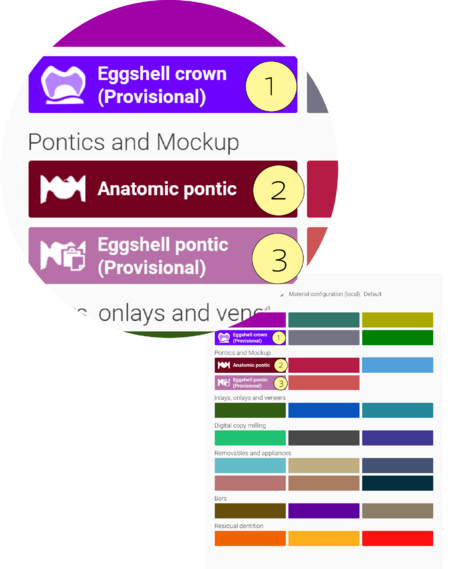Defining indications for Provisionals in DentalDB
The first step for designing a provisional is to correctly define the respective indications in DentalDB. The following selections in the job definition are relevant for provisional restorations:
1. Eggshell crown (Provisional)
- Create a crown from an existing tooth that will be prepared later on. The shape of the provisional crown will be derived from the original tooth's shape, but a library tooth can also be used.
2. Anatomic Pontic
- Create pontic to replace a missing tooth (tooth was extracted before impression was taken, so the tooth is not in the scan data!). The shape of the pontic will come from the tooth library.
3. Eggshell Pontic (Provisional)
- Create a pontic from an existing tooth that will be extracted (in the future - scan data still contains this tooth). The shape of the provisional pontic will be derived from the original tooth.
It's very important to understand the difference between the two types of pontic (which will result in different CAD workflow). Let's look at examples of the different situations:
Example for "eggshell pontic"
Choose Eggshell pontic for an existing tooth that will be extracted:
| Bridge from 43 to 41 | Indication |
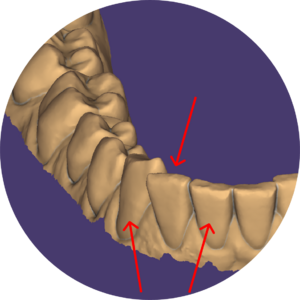
|
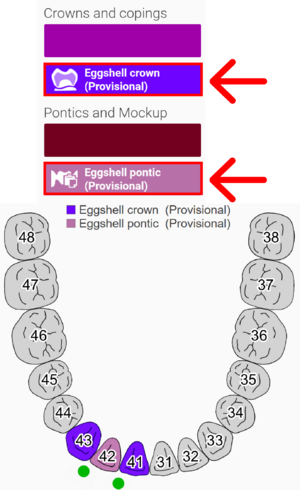
|
Example for "Anatomic pontic" (tooth is already missing)
If there's no tooth in the scan data, then "Anatomic pontic" is the correct choice. Pontics will be treated separately from the provisional crowns.
| Bridge from 43 to 33 | Indication |
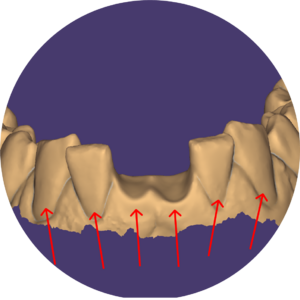
|
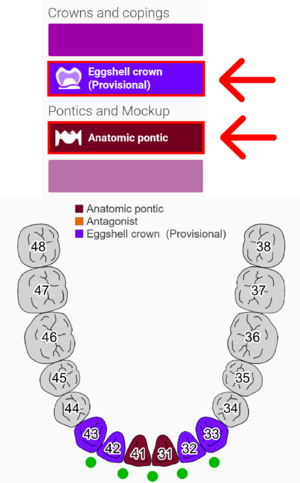
|