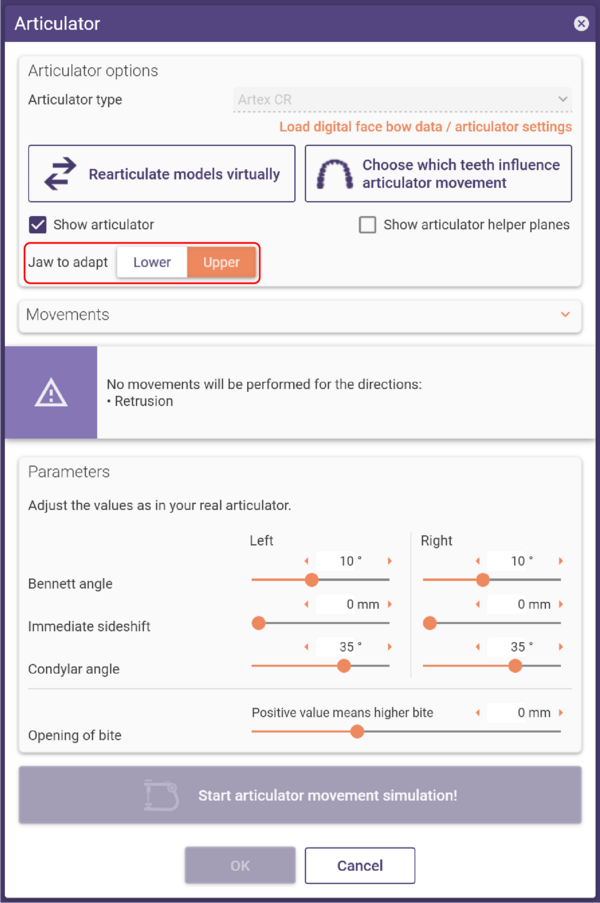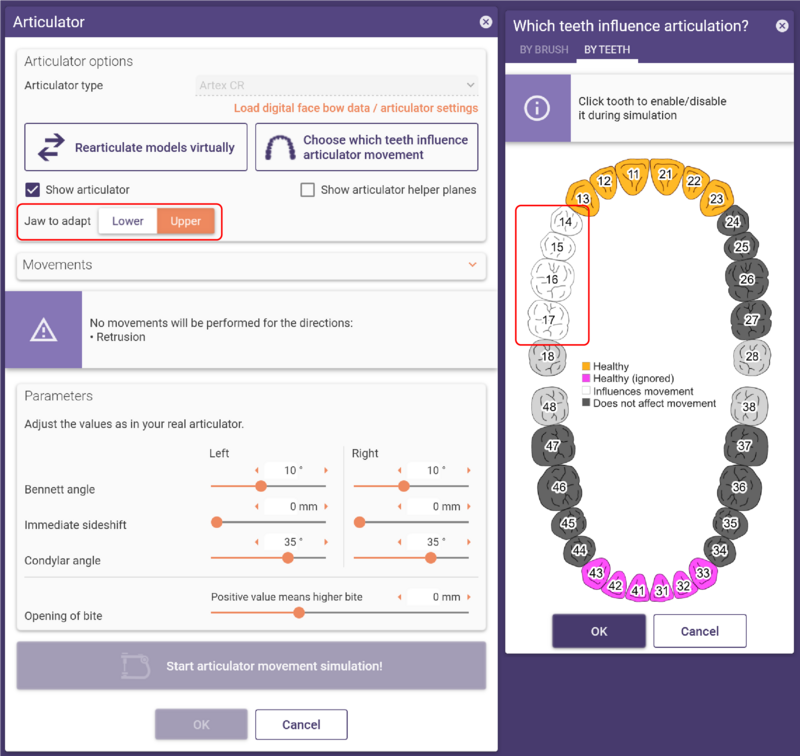The Virtual Articulator can be used on cases that feature restorations on both upper and lower arch that are opposing each other. However, for the dynamic adaptation to work, you have to correctly select the following in the Virtual Articulator:
- which arch to adapt (upper or lower)
- which teeth shall influence both movement and adaptation
Typically, you will open the Virtual Articulator twice, and execute it with different settings. After each movement simulation, you will open the Free-forming dialog and perform the adaptation for the respective jaw (upper or lower).
The steps in detail for this type of case:
1. Do not open the Articulator when the Wizard suggests it; instead, switch to Expert Mode in the Free-forming step of the Wizard. Open the Virtual Articulator using Tools -> Virtual Articulator menu option.
2. Select the correct settings as illustrated below:
3. Execute the movement simulation and close the Articulator dialog by clicking OK .
4. Open the Free-forming dialog (just restart the Wizard) and adapt to antagonist (use dynamic occlusion).
5. Back in Expert Mode, open the Virtual Articulator again.
6. Set up the Virtual Articulator to adapt the other arch (in this example, the lower jaw). Click Choose which teeth influence articulator movement to open the Articulator Tooth Selection dialog. See screen shot below:
7. Execute the movement simulation and close the Articulator dialog by clicking OK .
8. Open the Free-forming dialog again (just restart the Wizard) and adapt to antagonist again (use dynamic occlusion) - this time, the other arch will be adapted.
| You can also reverse the order in which the jaws are adapted, if you prefer (that is, first adapt lower, then upper). In this case, the lower jaw teeth must be switched to Does not affect movement the second time you execute the Articulator. |