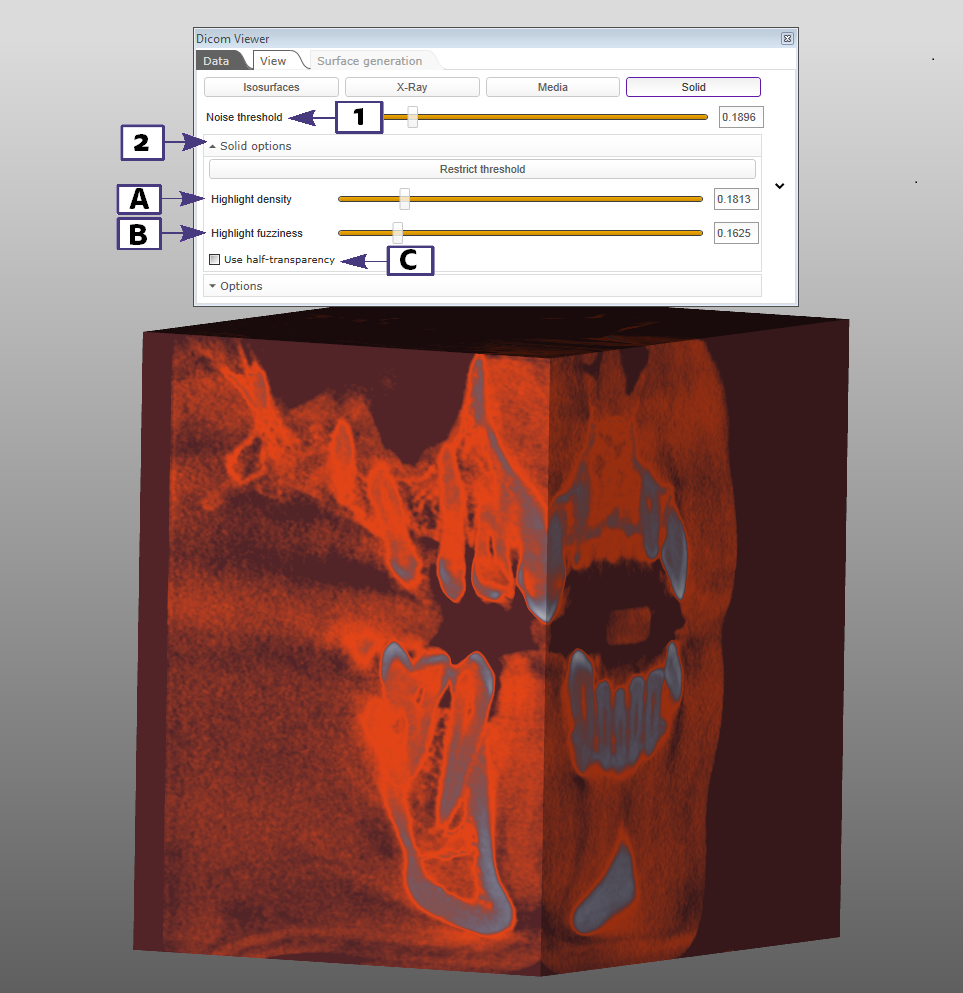In the View Tab the Solid button is used to view the Dicom data in sharper bone detail.
The Solid button has a slider and an options tab.
Noise threshold (1) This slider allows you adjust the amount of visible density or digital noise
In the Solid options pulldown(2) there are 3 parameters
Highlight density(A)This allows the density of the data to be highlighted in red. value 0-1
Highlight fuzziness(B) This allows the soft tissues to be highlighted
Use half-transparency (C): Check box, to be used to toggle surfaces from Solid data and add /remove mesh or model data. See Dicom View and Surface Generation Tabs