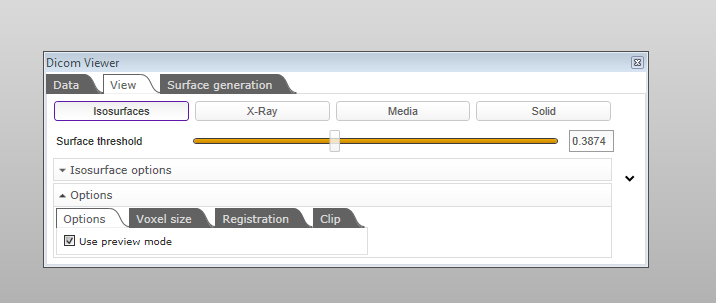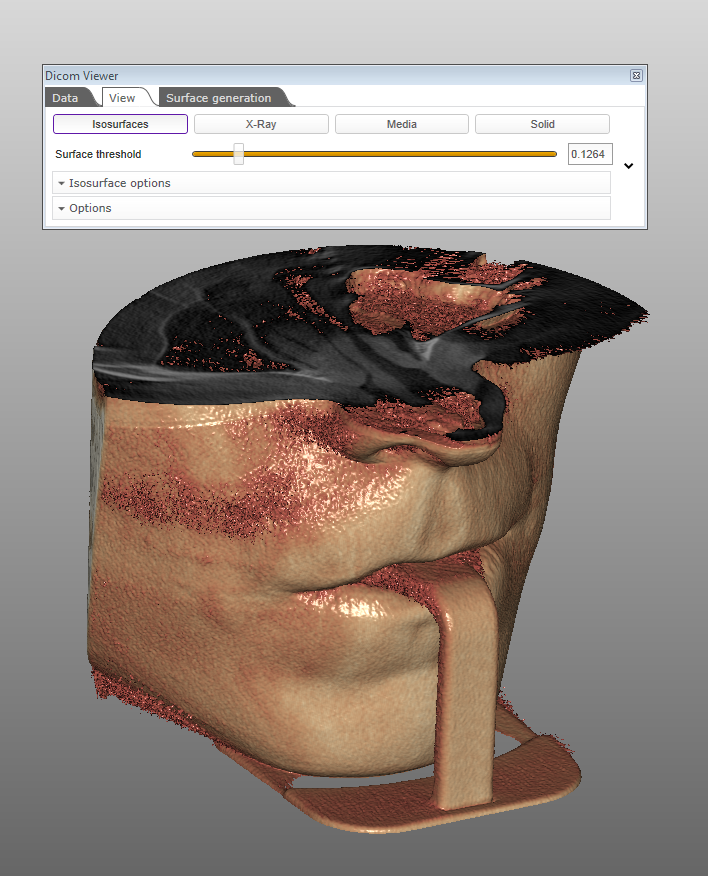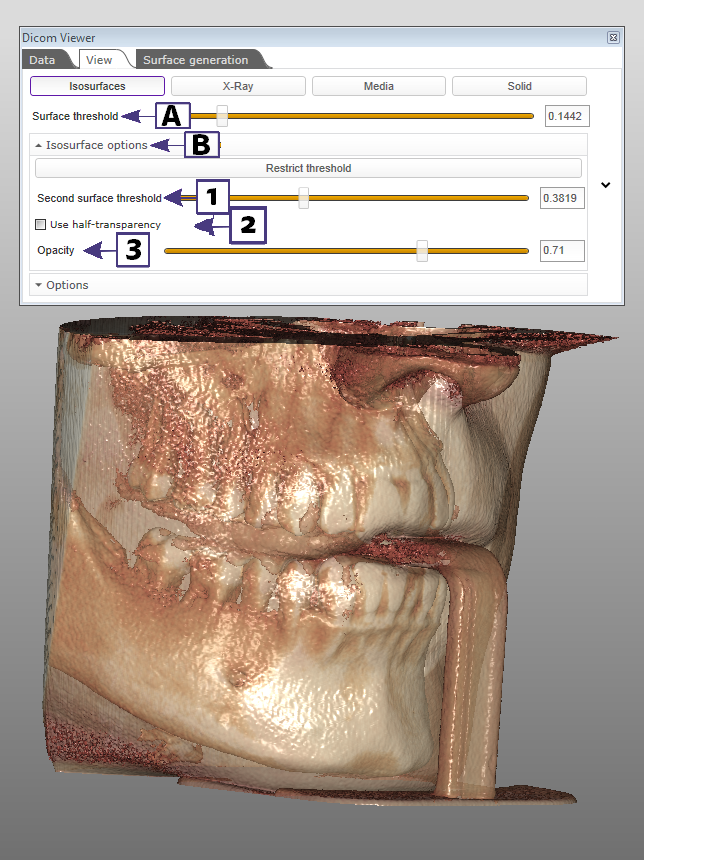The Dicom Viewer is used only as a viewer. There are many ways to view this data and use it for aiding in superior restorations
In the dicom viewer there are three tabs.
Data(1): - This to select, load and unload data sets
View(2): This has many options for Dicom visualization isosurfaces .There are parameters which enable various and multiple surface depth of data and opacities of multiple surfaces.
Surface Generation(3) : Gereration of surfaces in .stl Face, Gingiva, Teeth and Bone
In the View tab: There are different options to create the surfaces/visualizations. There are 4 buttons Isosurface, X-Ray, Media and solid.
Isosurface tab
Surface threshold (A) This allows the various surface depths of the Dicom data from the external surface, Face to the internal surface teeth and bone.
Isosurface options (B) This pulldown has 3 options
Secondary surface threshold (1): Slider which defines the internal surface
Use half opacity (2): Check box, to be used to toggle surfaces from Isosurface data and add /remove mesh or model data.
Opacity (3): Slider used for opacity/ translucency