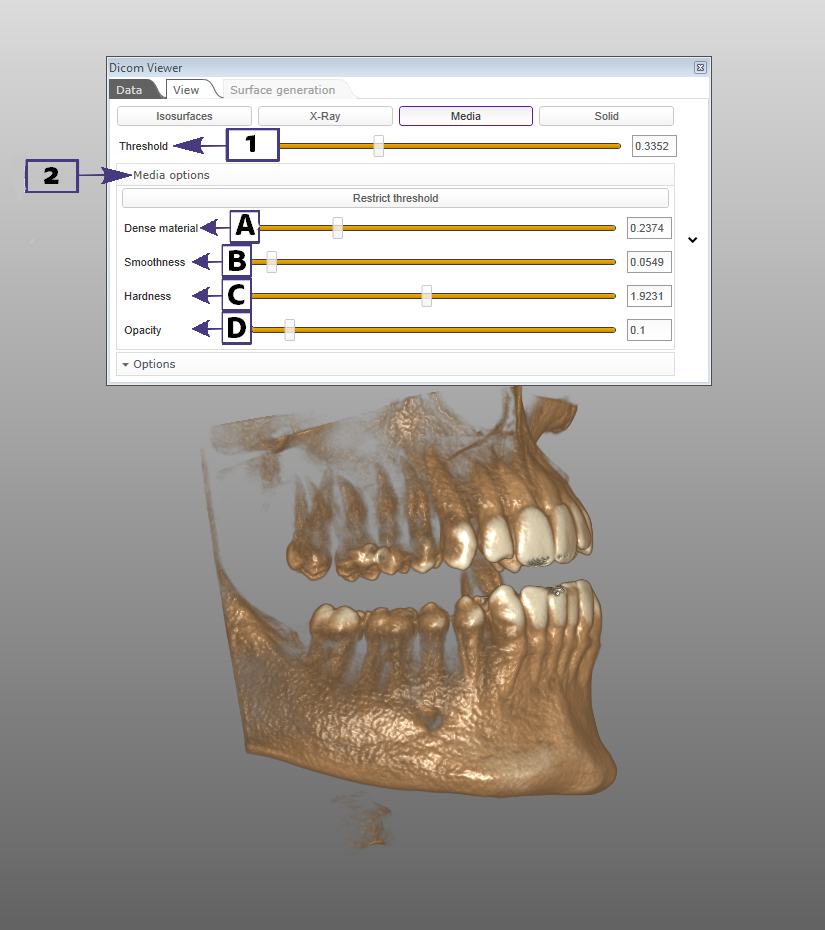In the View Tab the Media button is used to view the Dicom data in HQDD or (High Quality Detail Definition)
The Media button has a slider and an options tab.
Threshold Slider (1) This functions similarly to the threshold slider in the Isosurface. See Dicom View and Surface Generation Tabs
In the Media options pulldown(2) there are 4 separate parameters
Dense material(A): This slider highlights density in the data from less to more. value 0-1
Smoothness(B): This slider softens the data from soft to sharp. value 0-1
Hardness(C): This slider highlights the hardness of the data similar to the Dense material slider. value 0-4
Opacity(D): This slider allows the amount of opacity of the data