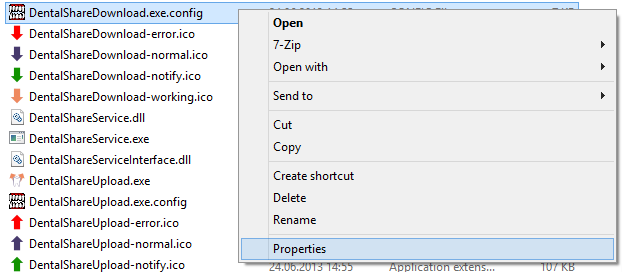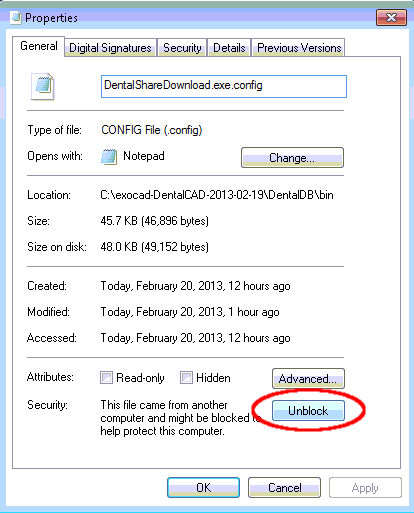If the exocad software was not installed according to our installation instructions (e.g. by simply copying the installation from a network drive instead, or by unpacking a zip file containing the software using Windows Explorer), then problems related to Windows security configuration may arise.
If the dentalshare installation is located on your local hard drive, you can resolve the issue as follows:
Right-clicking (as Administrator) on DentalShareDownload.exe.config and DentalShareUpload.exe.config, then chosing 'Properties'
Now, click the 'Unblock' button:
This will allow dentalshare to connect to the network.
Remember that you have to do this for both DentalShareDownload.exe.config and DentalShareUpload.exe.config.
Tip: If you have trouble locating the files: If the option 'Hide extensions for known file types' is set in Windows Explorer, these files may appear to be just called DentalShareDownload.exe and DentalShareUpload.exe.