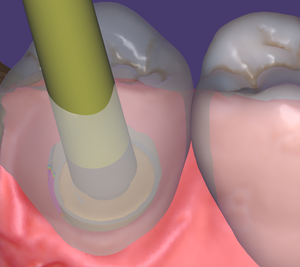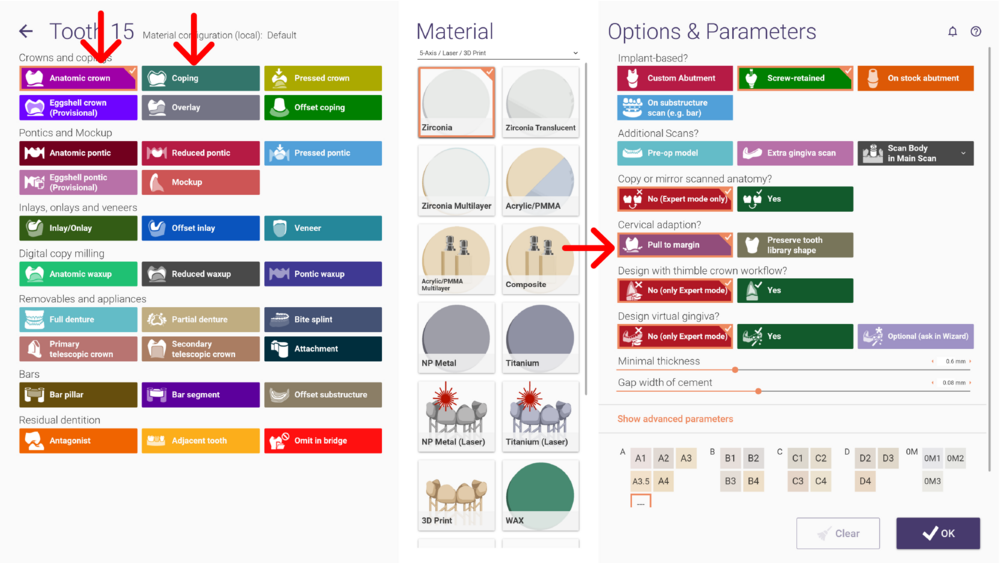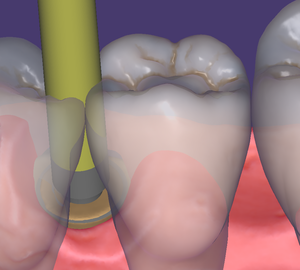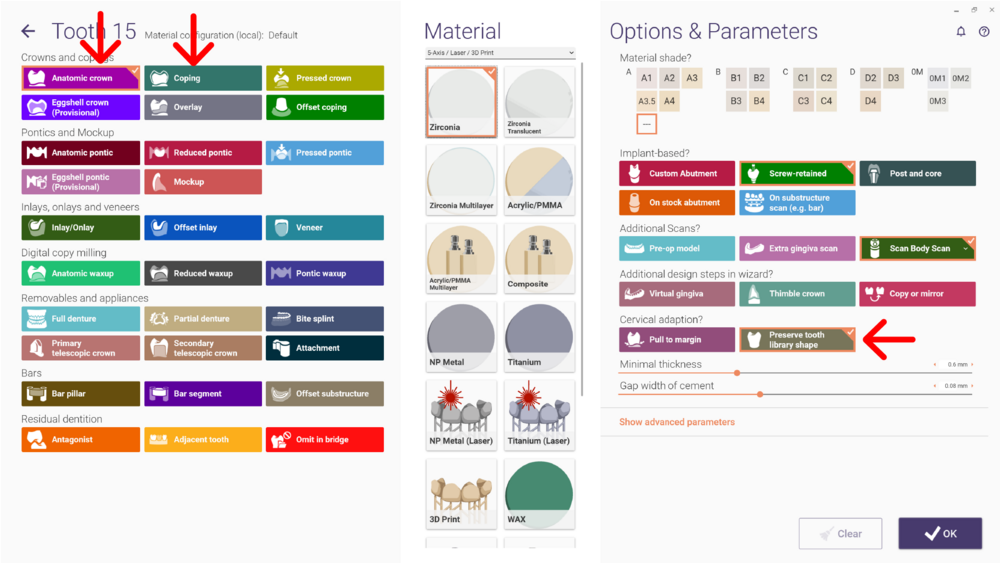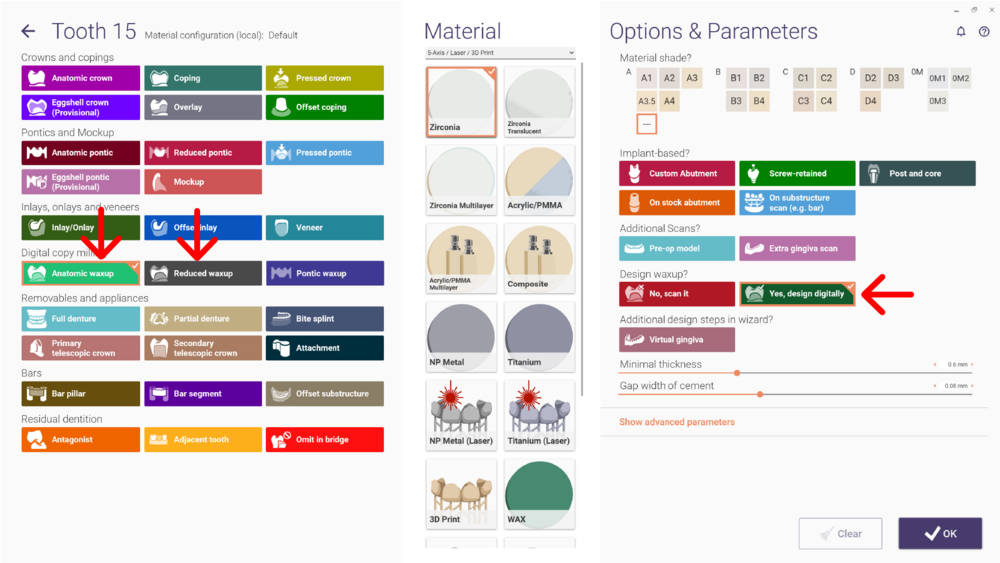If you want to construct a screw-retained bridge, you can choose different options in the DentalDB, for the most suitable shape of the gingiva adaptation.
A) When you have ideally placed implants, a smooth transition between the tooth and the emergence profile area are possible by using Pull to Margin adaptation. With this option you adapt the library tooth to the preparation margin or emergence profile.
B) If the position of implant, is not at the desired position of library tooth, and you don't wish to adapt the teeth to the implants, choose Preserve tooth library shape in parameters.
C) If the position of implant, is not at the desired position, you can also use the digital waxup feature. Setup as Anatomic waxup or Reduced waxup reconstruction type, with the option Design waxup? set to Yes, design digitally.
| Library models to Pontics..." option, switch to Expert Mode during the tooth setup step (before teeth are adapted). |