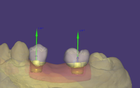If there is a bridge on abutments the next design step will be the definition of the secondary insertion axis for that bridge. It's obvious that the abutments have to have the same insertion axis for the bridge. If we change the insertion axis for one abutment, it affects the insertion axis of the other.
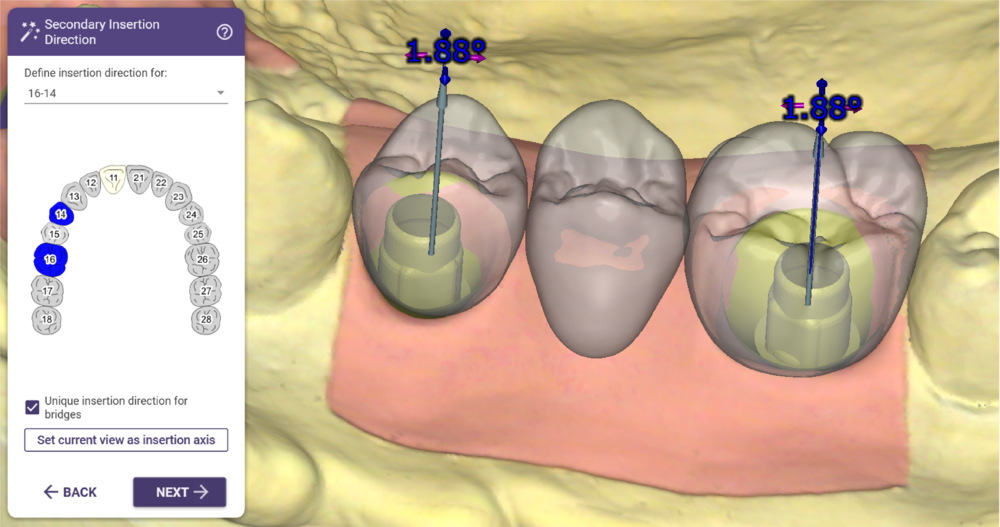 The insertion axis can be set by clicking on the balls at the top of the arrows and moving to the correct position while holding the left mouse button. Or in a classical way by looking at the model in sight of the insertion axis and clicking on the button "Set current view as insertion axis".
These settings have to be done for each abutment on every tooth.
The insertion axis can be set by clicking on the balls at the top of the arrows and moving to the correct position while holding the left mouse button. Or in a classical way by looking at the model in sight of the insertion axis and clicking on the button "Set current view as insertion axis".
These settings have to be done for each abutment on every tooth.