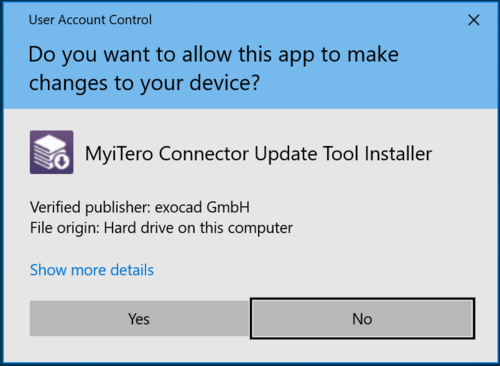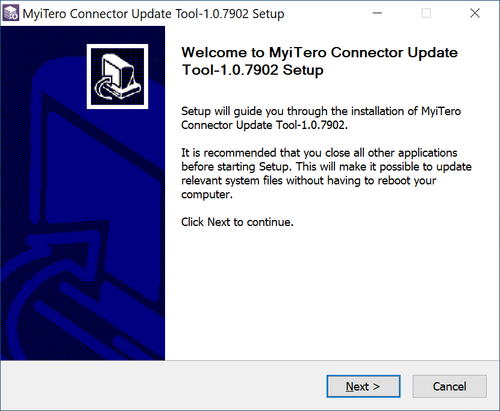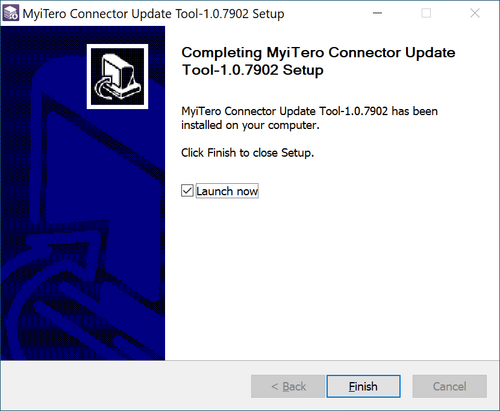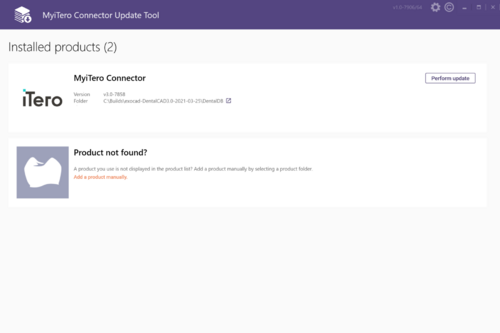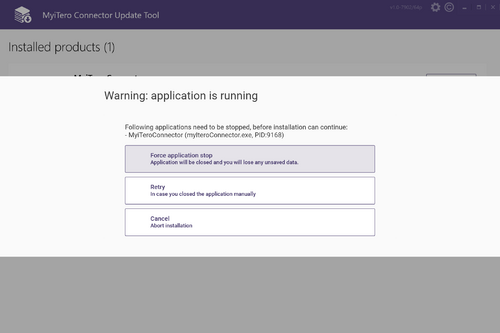Is an update required for you?`
In order to use to the iTero exocad Connector™, you need exocad DentalDB Engine Build 7906 or later, with support for iTero exocad Connector™ enabled. So, no additional installation or update is required if you use a recent exocad software version, including DentalCAD 3.1 Rijeka and 3.2 Elefsina.
However:
- If you have exocad DentalDB Galway Engine Build 7754 , you can update it to Engine Build 7906, as described below
- If you have an older version of exocad software, please contact your reseller for an upgrade.
Installation for users of DentalDB 3.0 Galway Engine Build 7754
To install the latest version of the iTero exocad Connector™, please follow the instructions below:
- Download installation package by clicking this download link.
- Launch the downloaded "MyiTeroConnectorUpdateTool-Setup-1.0.7906.exe" and allow the program to make changes to your device by clicking "Yes" in the screen below:
- Follow instructions by clicking "Next"in the Setup tool's wizard screen:
- Once the installation has finished, make sure that "Launch now" remains checked, and click "Finish":
- You will now see the main screen of the MyiTero exocad Connector™ Update Tool:
- If you have previously used the iTero exocad Connector™ with exocad DentalCAD Galway Engine Build 7754 or later, the installation location should be auto-detected correctly. Simply click on the "Perform Update" button to install the update. Depending on the installation path, you may need to allow the software to make changes to your device once again.
- If you do not see the correct version of exocad software displayed in the list (e.g. in case of a fresh installation that hasn't been used yet), click the "Add a product manually" link, and manually chose the installation directory of DentalDB. Then, click "Perform Update".
Troubleshooting
Below, you will find tips on how to resolve issues that may occur during the update process:
- "No Update available" displayed when trying to perform update:
Please ensure that you have the correct engine build installed (DentalDB Galway, Engine Build 7754). Contact your reseller for further information
- You receive a warning message that the application is already running:
Click "Force application stop" to end the currently running iTero exocad Connector™, and try again.