Overview
TruSmile technology is a photorealistic rendering module which allows the user to design and communicate close to natural tooth-colored restorations including material color variations such as gold color alloys, silver color alloys, waxes and other materials available in digital manufacturing. With the added rendering tool, you can make customized shade guides and material colors (suited to your system integration). To select the desired color, open the Tooth Color Selection under Tools available in the Main Toolbar.
Turning on and off TruSmile
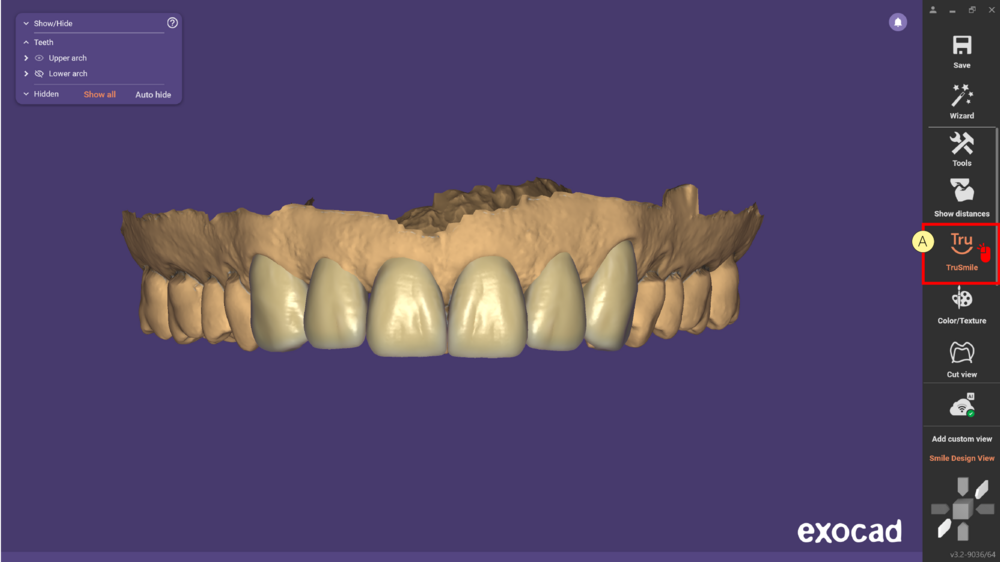 You can turn TruSmile on by clicking on the TruSmile button at the Main Toolbar [A]. You can also have Trusmile turn on automatically once the CAD application is launched. To apply this, under Tools > Settings > Add-on Modules > TruSmile and can click on the checkbox [B] to allow this functionality.
You can turn TruSmile on by clicking on the TruSmile button at the Main Toolbar [A]. You can also have Trusmile turn on automatically once the CAD application is launched. To apply this, under Tools > Settings > Add-on Modules > TruSmile and can click on the checkbox [B] to allow this functionality.
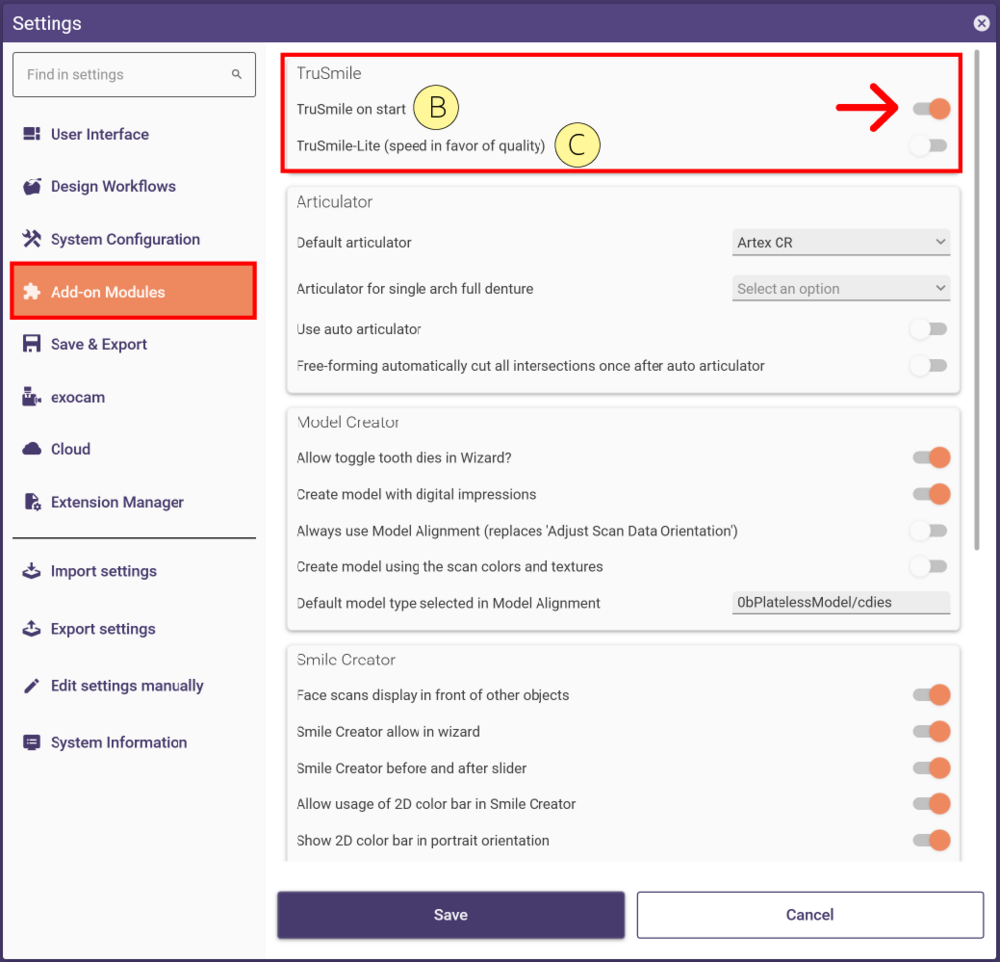
There is also a TruSmile lite [C] which allows the use of a less powerful graphics card which speeds up the processing but there is a loss of quality in the rendering. See image below.
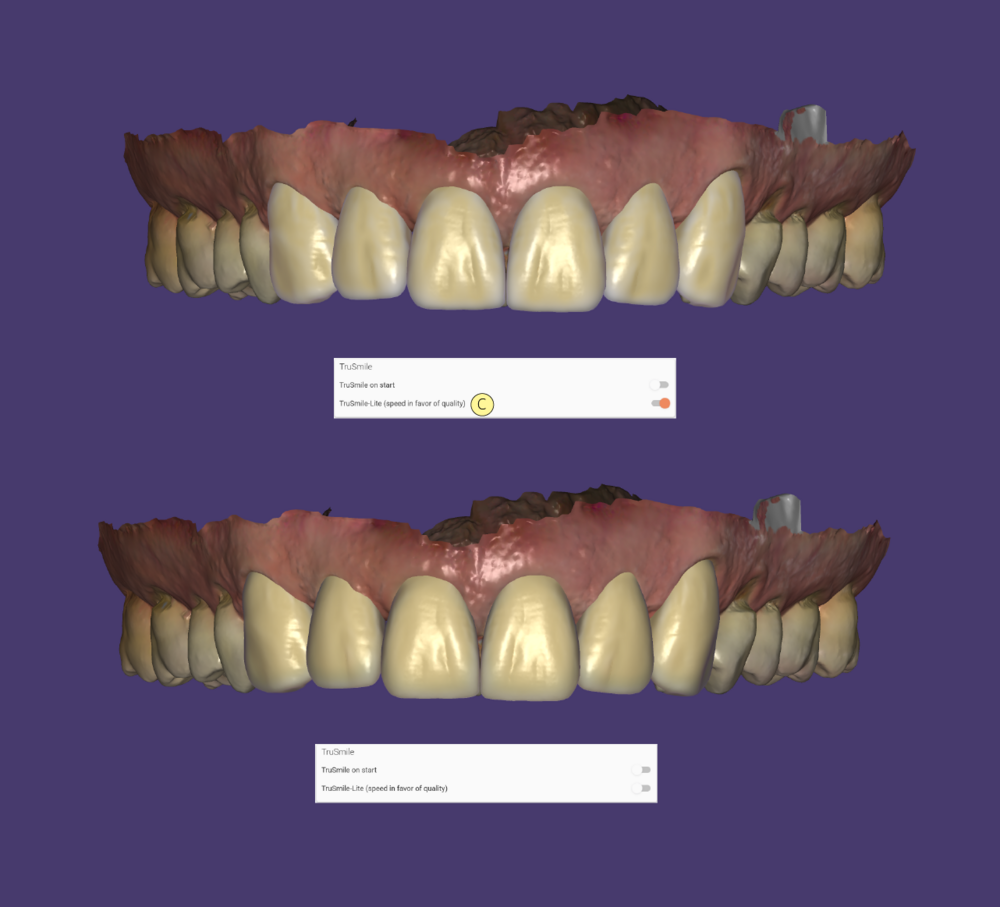 TruSmile Lite (top) and TruSmile (bottom)
TruSmile Lite (top) and TruSmile (bottom)
| TruSmile rendering is also available when screenshots are taken. |
 You can access the additional modes by right clicking the TruSmile button in the main toolbar.
You can access the additional modes by right clicking the TruSmile button in the main toolbar.
 TruSmile [2] toggles realistic rendering of tooth restorations.
TruSmile [2] toggles realistic rendering of tooth restorations.
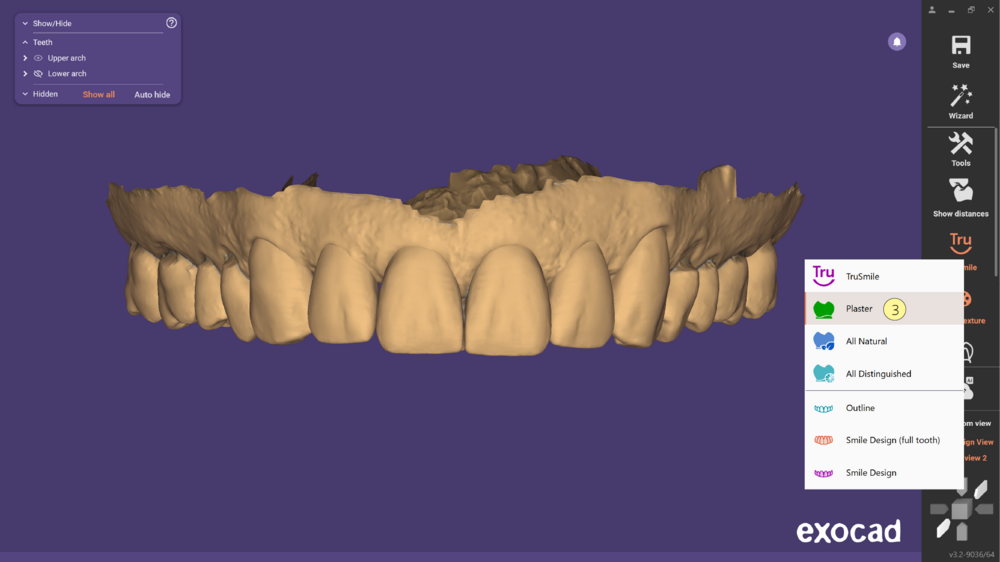 Plaster [3]: Applies a cream-colored rendering of tooth restorations.
Plaster [3]: Applies a cream-colored rendering of tooth restorations.
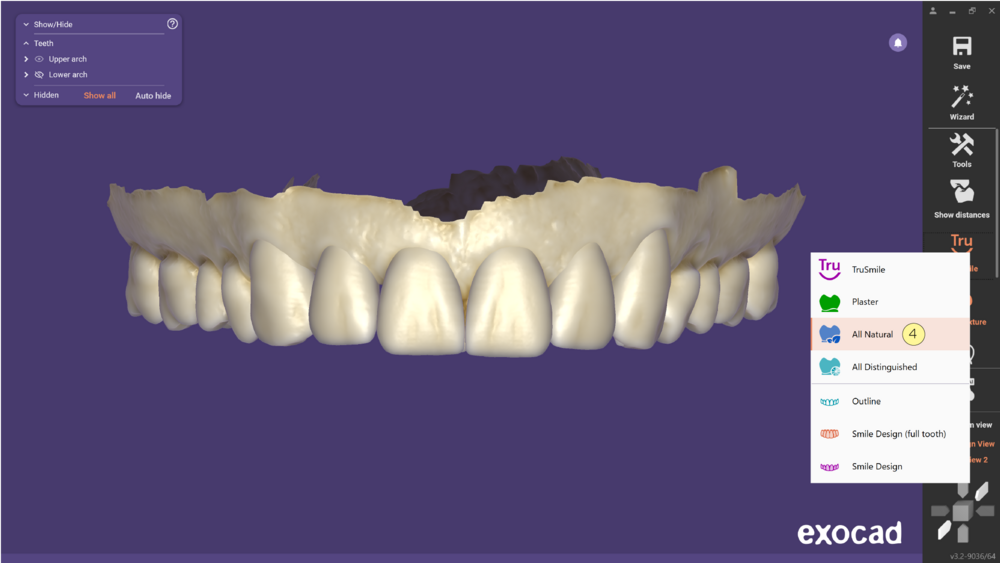 All Natural: [4] Applies special render Effects that created as "All Natural" to all objects with the goal to ignore any materials.
All Natural: [4] Applies special render Effects that created as "All Natural" to all objects with the goal to ignore any materials.
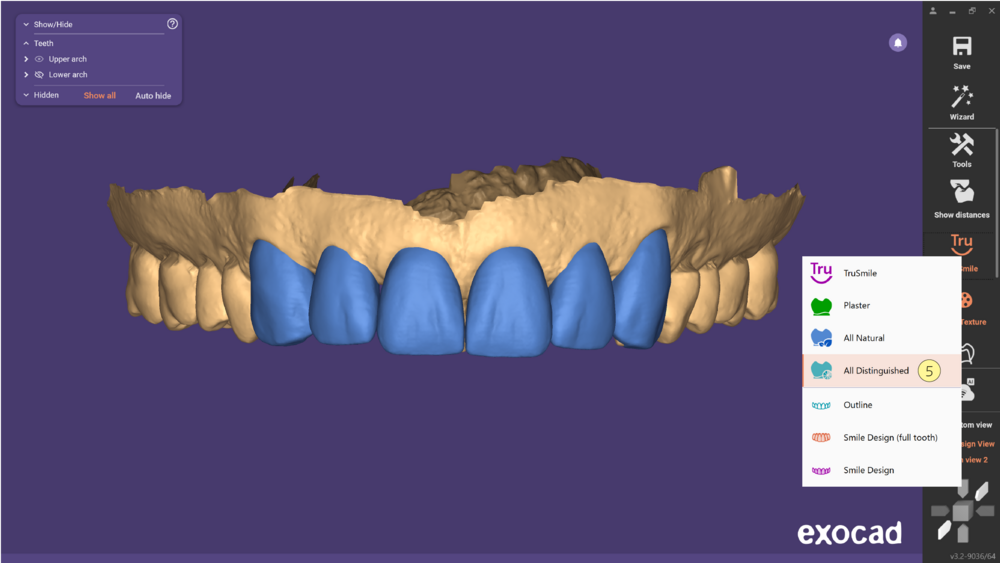 All Distinguished [5]: Applies special artificial colors to the 3d objects to allow easily to distinguish their types e.g. to distinguish anatomic crowns from anatomic pontics but ignore their material.
All Distinguished [5]: Applies special artificial colors to the 3d objects to allow easily to distinguish their types e.g. to distinguish anatomic crowns from anatomic pontics but ignore their material.
 Outline [6]: Will show only the contour of the object (restoration or scan data). Note that the Outline mode is only available if the Add-on module Smile Creator is activated, and Smile Design has been used.
Outline [6]: Will show only the contour of the object (restoration or scan data). Note that the Outline mode is only available if the Add-on module Smile Creator is activated, and Smile Design has been used.
 Smile Design (Full Tooth) [7]/ Smile Design [8]
Only shows up if Smile Design has been used and it’s a preview of the Smile Design.
Smile Design (Full Tooth) [7]/ Smile Design [8]
Only shows up if Smile Design has been used and it’s a preview of the Smile Design.
