Filler Tool - fills an area within a closed-curve with wax. Can be used to fill deep extraction sites. Typically done after the survey, but before partial design. To use, click the curve, adjust the parameters, and click Apply. Then convert the resulting wax to blockout.
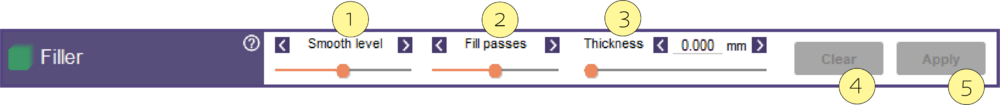
- Smooth Level [1] Adjust the smoothing level of the top of the filled area.
- Fill Passes [2] Adjust the number of smoothing passes within the filled area, i.e. the higher the number the smoother the result.
- Thickness [3] Adjust the thickness of the filled area.
- Clear [4] Clears the current parameters.
- Apply [5] Performs the smoothing operation on the desired area, creating partial wax.
| When converting partial wax to blockout wax in this tool, ALL wax will be converted to blockout, including any partial wax you have designed. If you have any partial wax visible, simply use Select Wax to selectively convert the partial wax to blockout wax |

