Next, you expose the undercuts in the blockout wax to define where you want to add retention elements, such as clasps. The cursor changes to a ball-brush, where you can adjust the size of the ball with + or - keyboard shortcuts. To expose the undercut, left-click anywhere on the blockout wax to remove ("Smudge"), which will expose the color depth information from Survey. Don't worry about exposing too much undercut, you can do fine adjustments of the retention level in the Clasps later. Keep the cursor moving in small circles or a zig-zag motion during Smudging and Smoothing operations for maximum effectiveness.
| Use the following hot keys: ALT-1 - toggles smooth and smudge ALT-2 - toggles normal ALT-3 -toggles add ALT-4- toggles remove smooth |
Basic Remove (Smudge) Blockout
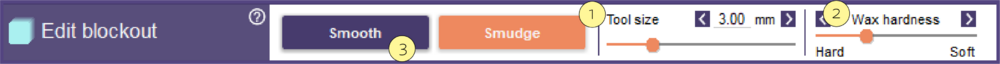
You can adjust the Tool Size [1]. or the Wax Hardness [2] sliders to control the area and sensitivity at which material is removed.
After exposing the undercut areas in the blockout wax, you can change to the Smooth [3] the edges of the remaining blockout wax. The dynabar changes to:
Basic Smooth Blockout
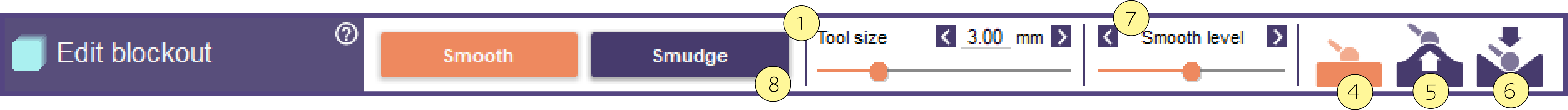
Smooth uses the same Tool Size [1] slider as Smudge.
There are 3 types or Smooth: Normal [4], Add [5] and Remove [6], which determine if the smoothing operation preserves, removes, or adds to the blockout wax.
The Smooth Level [7] adjusts the strength of the smoothing operation within the tool area.
Click Smudge [8] to change modes back to Smudge (remove/add) blockout wax.
Additional Relief Wax
Stone models can have sharp edges, and digital 3D scanners introduce rounded edges to those digital models. The result is that some partials may not seat properly (i.e. hang up) on the sharp physical edges of the model underneath the partial. If this occurs, it is advised to do some manual relief by adding a small amount of blockout wax, to the sharp edges of the model. This can occur at the edge of a rest seat, in the inter-proximal underneath minor connectors, and at the internal edge of a bead line. To add manual relief wax, paint a light blockout layer using "Smooth" in "Add" mode at a moderate Smooth Level.

