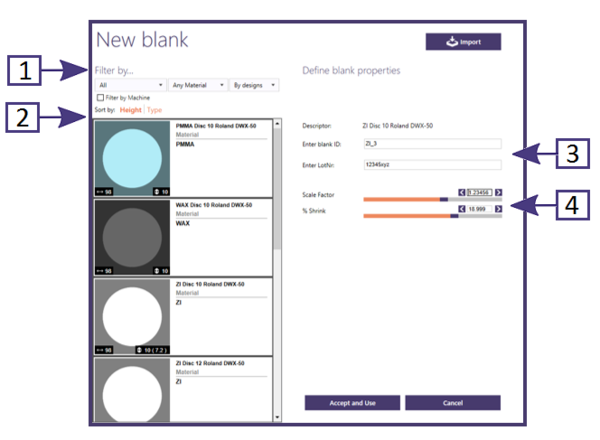A blank must be created before it can be selected from the Blank library.
Any blank that is defined can be selected and the appropriate ID added with an optional Lot number.
Filters
Once a job is saved or loaded from the DB Menu, the following options become available in the Actions Menu [1]:
- "All"– select any Named blanks available in library
- "Materials"– select blank by material
- "By designs" – select blank by Height
- "Machine" – blanks that are specified only for a Machine
Sort
Once a job is saved or loaded from the DB Menu, the following options become available in the Actions Menu [2]:
- "All"– select any Named blanks available in library
- "Materials"– select blank by material
- "By designs" – select blank by Height
- "Machine" – blanks that are specified only for a Machine
Properties
The following options may be available [3]:
- "Blank ID"–
- "Blank Lot No"– optionally
Depending on the Blank material the following options may be available [4]:
- "Scale Factor"
- "Shrinkage"