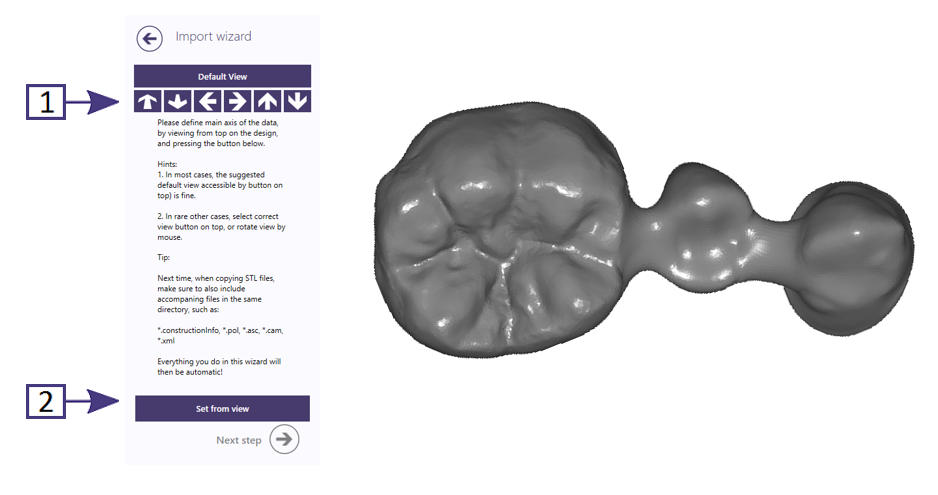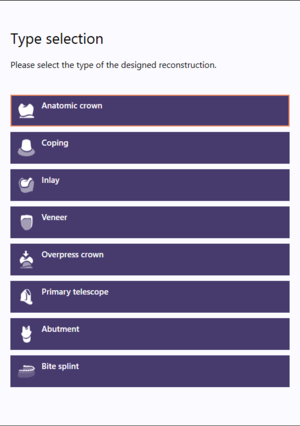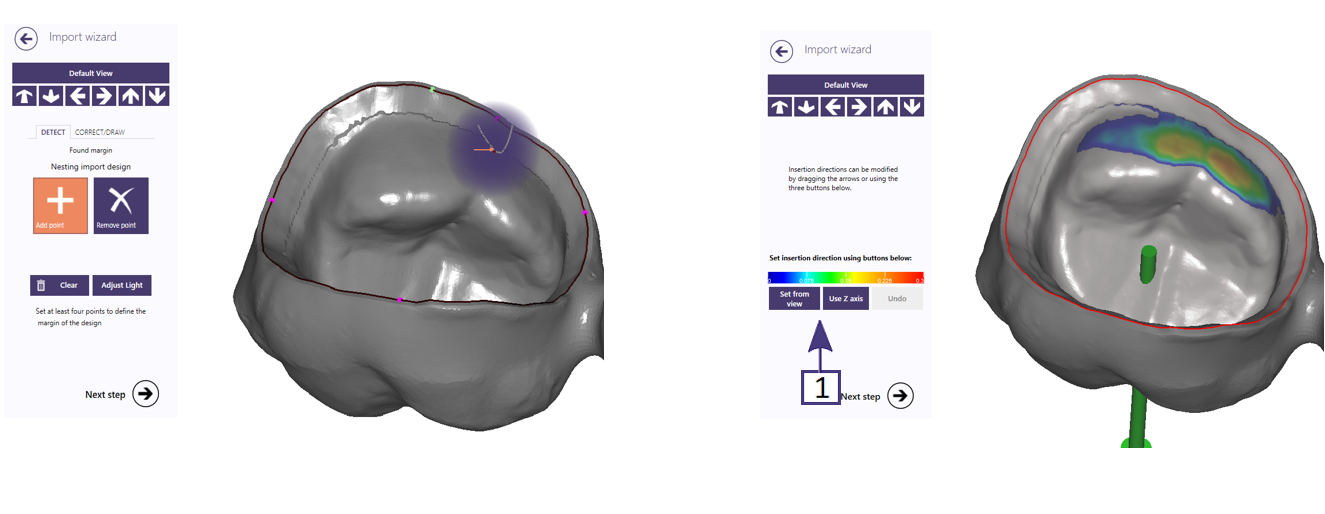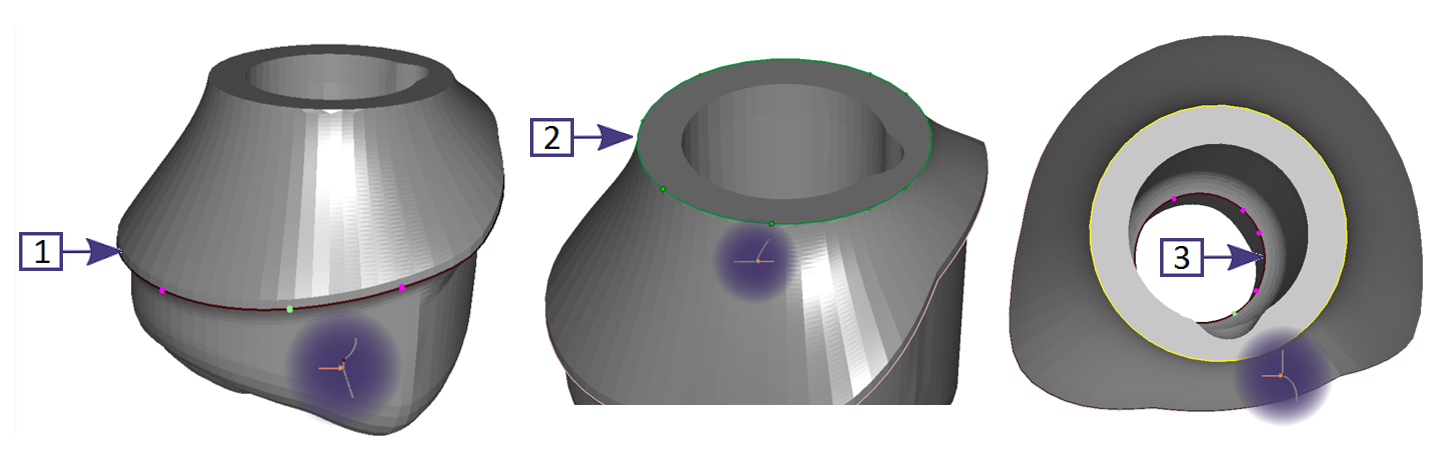Importing Data
The wizard will guide you step by step through the Import of External reconstructions.
The exact sequence of steps depends on the type of reconstruction. For a bridge / Crown / Coping, the steps are:
Set Main Axis
Set reconstruction Type
- For each reconstruction the type must be set and the following operations are performed for that particular indication.
When multiple indications are present then they are treated as individual during the import wizard process
Setup part parameters
- Define Margin Line
- Set Insertion Direction
Abutment setup
When Abutment types are present in the reconstruction, the steps are slightly different
after the main axis and type selection the following curves are defined:-
- Define emergence profile boundary
- Define lower boundary of implant
- Define Upper Screw channel boundary
- Set Insertion Direction
- Additional Teeth / Modify