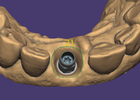Since the implant positions and the geometries are correctly placed, we can now define the emergence profile margin line. This process is very similar to defining the margin of preparation, see section Detect / edit margins.
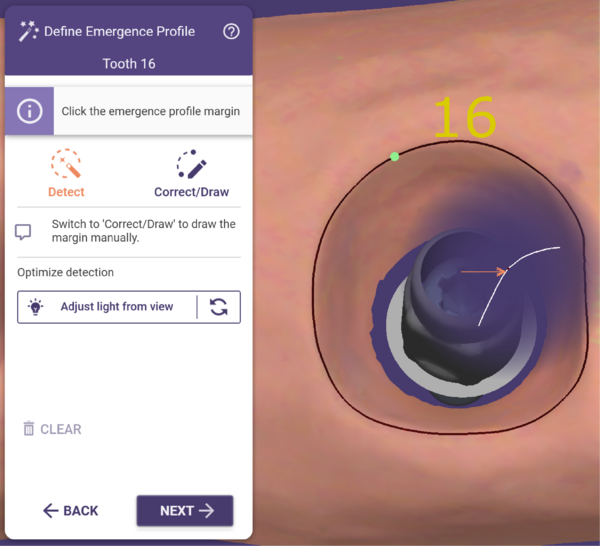 Four points must be set by clicking positions on the emergence profile margin line, which starts the automatic detection.
Four points must be set by clicking positions on the emergence profile margin line, which starts the automatic detection.
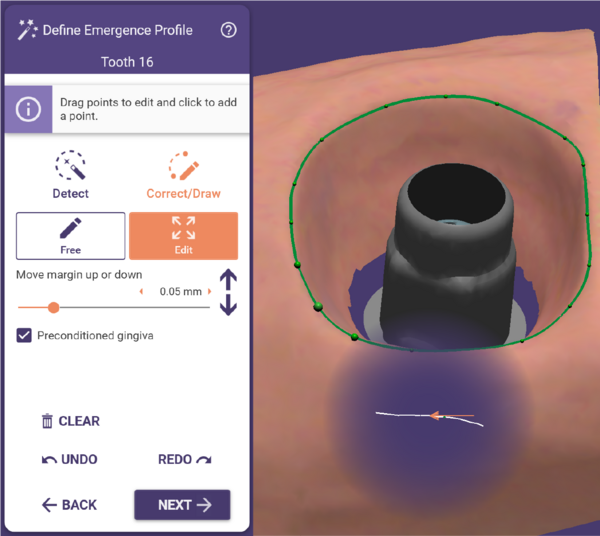
In the Correct/Draw tab, you can easily correct the detected margin line. The functionality is the same as described in the "Editing the margin line" section. To define the emergence profile margin line for the next tooth or to proceed with the next step, click 'Next'.