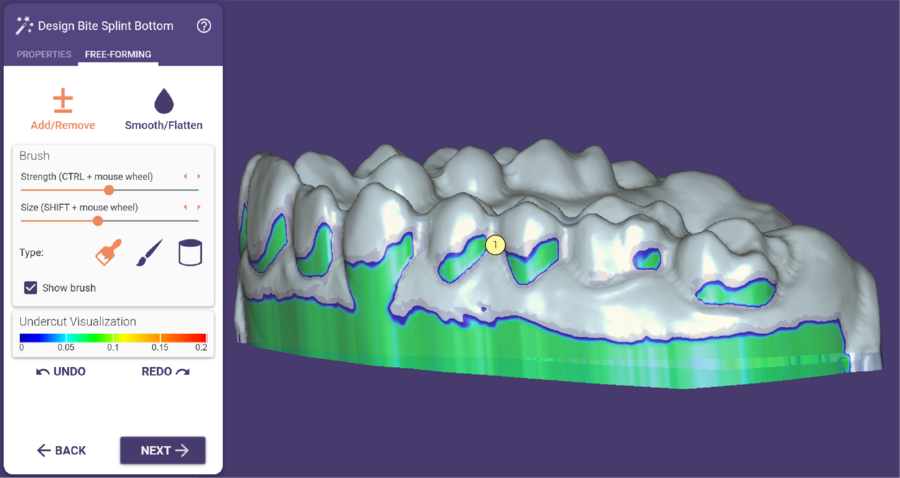 You can access the freeform tab after clicking Apply. The model will appear blue with multiple colors. The Undercut Visualization [1] will show the amount of undercuts present. The model now can be freeformed to increase or decrease the amount of undercut by using the tools provided, see Freeforming.
You can access the freeform tab after clicking Apply. The model will appear blue with multiple colors. The Undercut Visualization [1] will show the amount of undercuts present. The model now can be freeformed to increase or decrease the amount of undercut by using the tools provided, see Freeforming.







