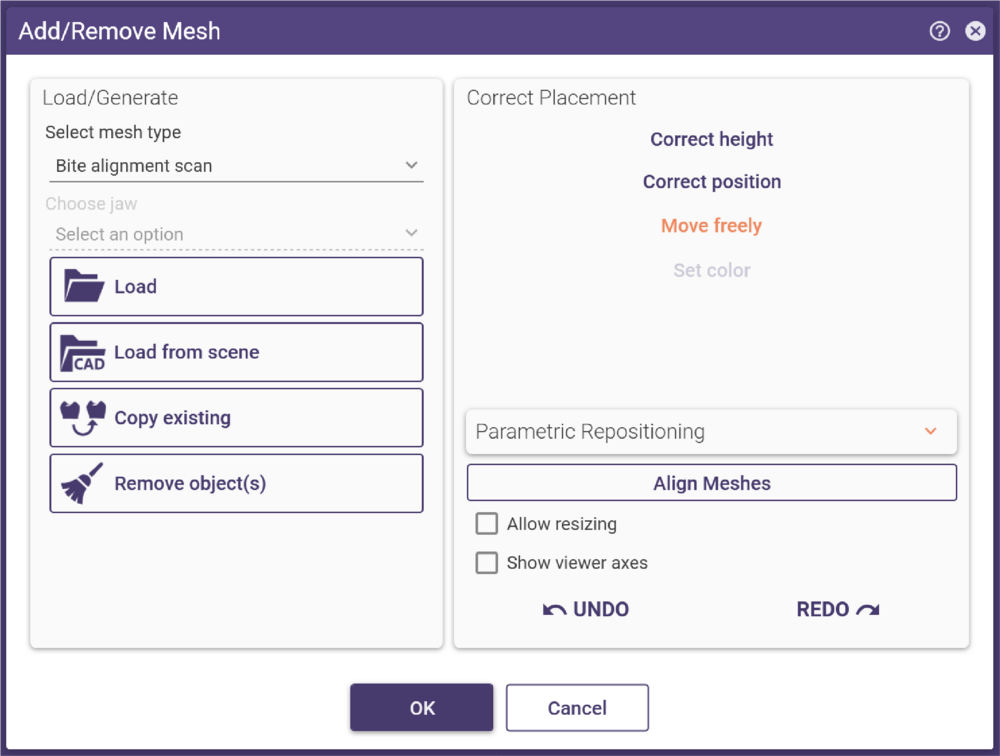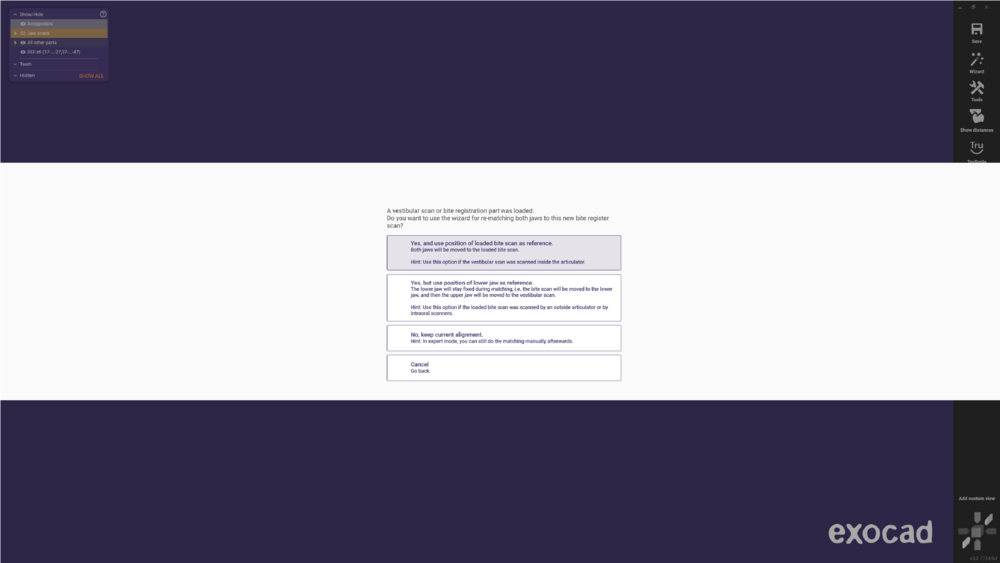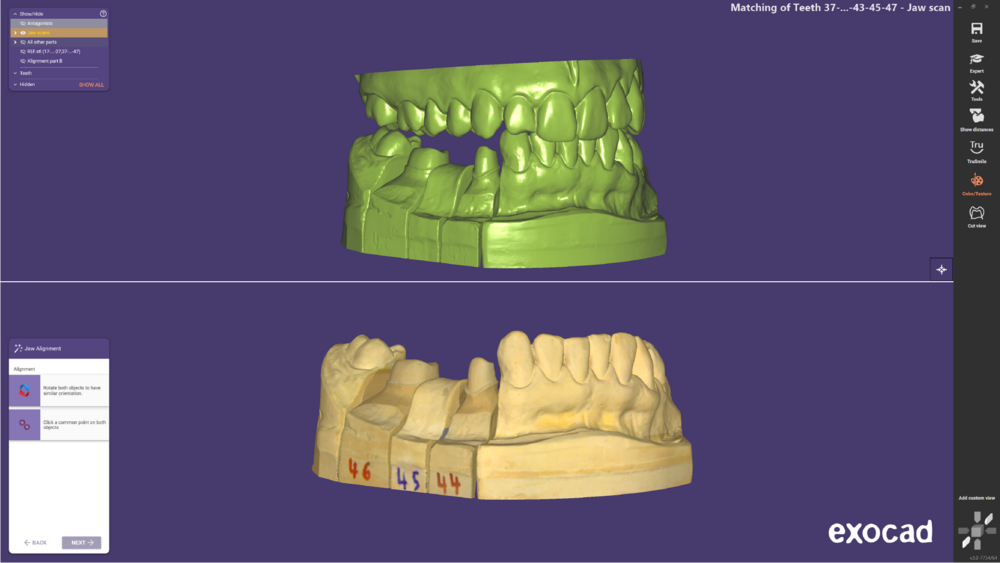In case the alignment between upper and lower arch isn't accurate, you can remedy the situation by loading a new alignment scan, and re-doing the matching (usually done in the scanning software) in exocad DentalCAD.
Use Tools->Add/Remove Mesh to add a new alignment mesh ("bite registration scan", sometimes also called "vestibular scan", as this is a scan of the vestibular side of the teeth):
As you click OK, the software will ask you which scan to use as a reference for the global positioning (this influences the orientation e.g. relative to the Virtual Articulator):
When you re-start the wizard, it'll guide you through the matching process: