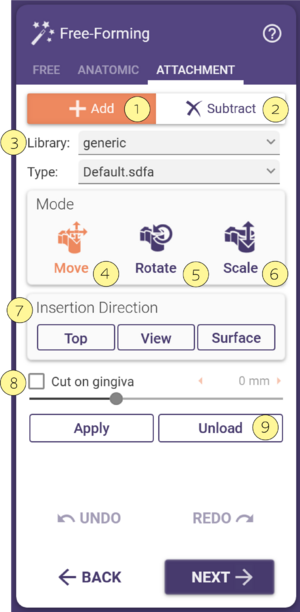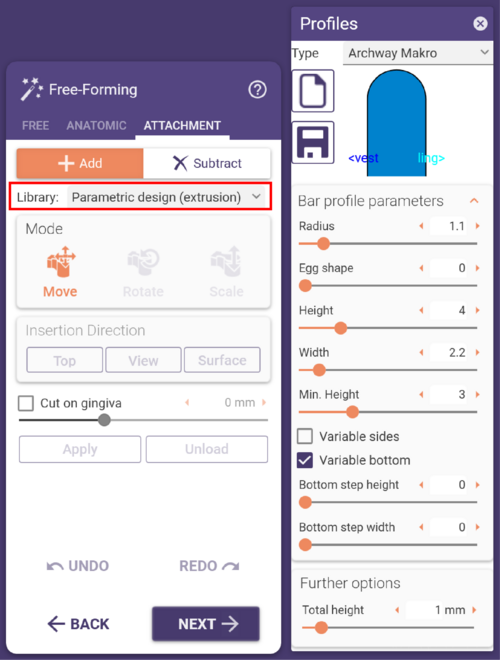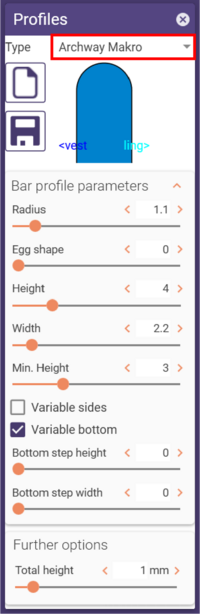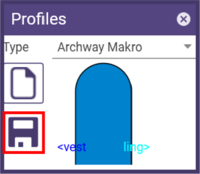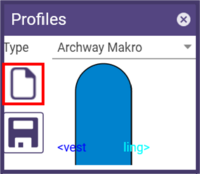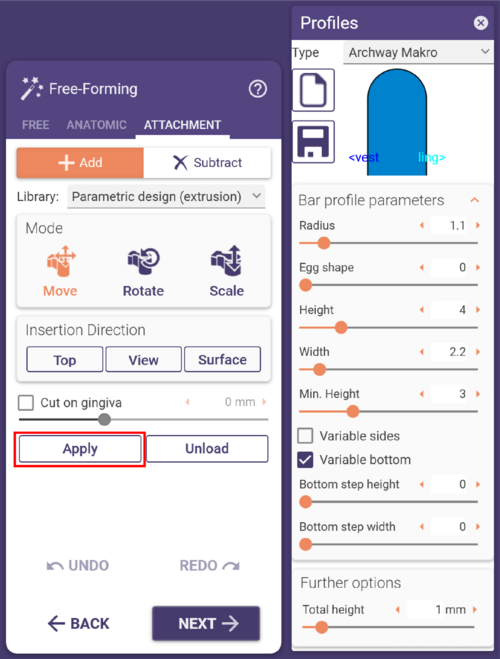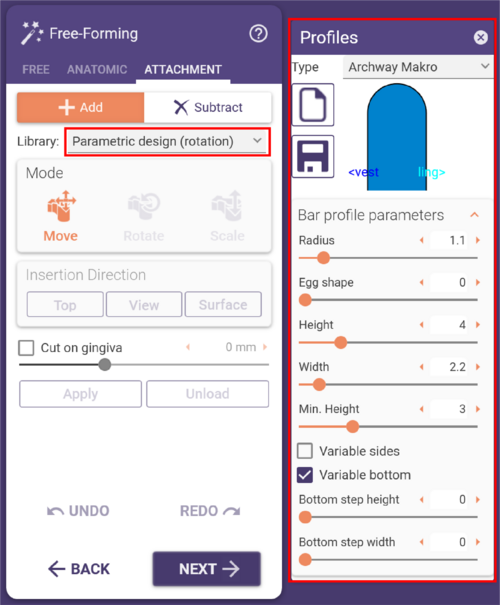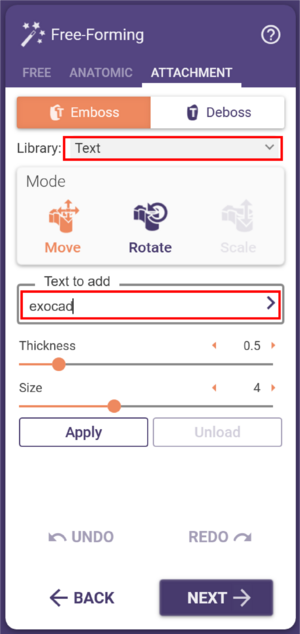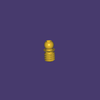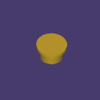Attachment
The attachment feature is available in each free-forming step.
Start by choosing an attachment from the libraries provided by our partners.
Then click on the restoration to add the selected part to the restoration. By default, attachments will be added parallel to the restoration's insertion direction..
|
- To add the chosen attachment select Add [1].
- To subtract or boolean the attachment select Subtract [2]. It enables you to remove or cut out specified geometries from the restoration part.
- Attachment Library and Type [3].
- You can Move [4] by holding the left mouse button to drag the attachment.
- Click on the Rotate [5] button to rotate it along the insertion axis.
- Scaling [6] is also possible, but only for a few chosen attachments, as for most attachments the geometry shall not be changed.
- Set the attachment direction [7] to the Top of the restoration, or the direction of the View or orthogonal to the Surface. When designing implant restorations, there are some more insertion axis options.
- Check the Cut on gingiva [8] box if you desire to adapt the attachment to the gingiva and choose the desired distance. Positive values create a gap, while negative values lead to a specified intersection.
- When clicking the Apply button, the attachment will be adapted to the gingiva and merged with the restoration. And you can Unload [9] currently placed attachment to work on a different reconstruction or hide it during regular free-forming.
|
 | Delete key has the same effect as Unload |
Parametric Design
You have the possibility to create attachments with a Parametric Design (Extrusion) feature.
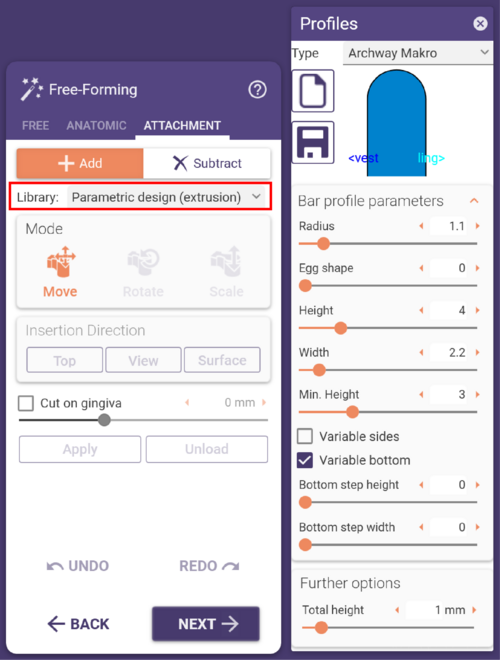
Select the desired cross section from the drop-down box in the Profiles window. The chosen profile will be extruded along the view axis.
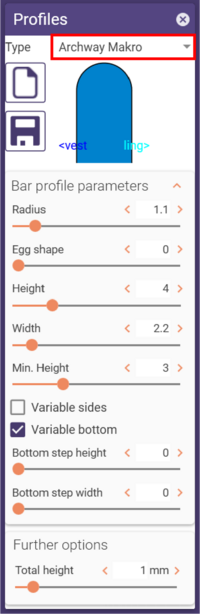
Each profile can be adjusted and designed with a couple of parameters.
If you would like to use the adjusted profile again, your profile can be saved
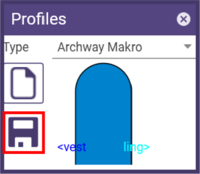
And loaded again later
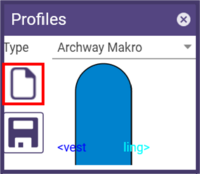
To place, hold the left mouse button to drag.Unless you click Apply you may still change the attachment design, even if it has already been placed.
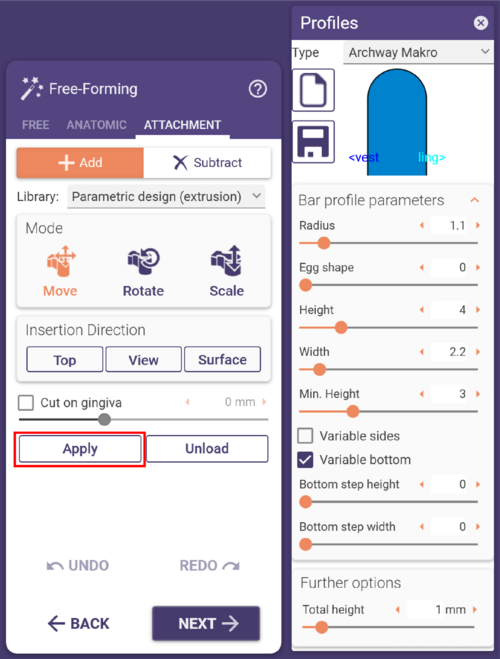
Parametric Design (Rotation) option, will rotate the profile around it's own axis. The same profiles are available as for the parametric extrusion.
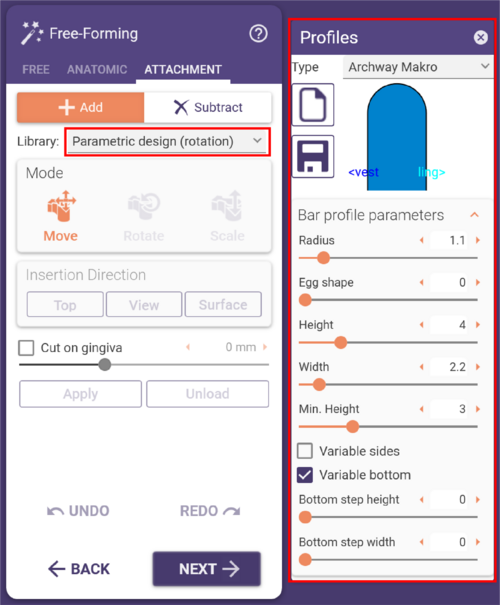
Text Attachment
You have the possibility to add Text to the restoration.
Type the desired text into the text field.
Place the text at the desired position.
You may use the sliders to adjust the size and thickness of the text.
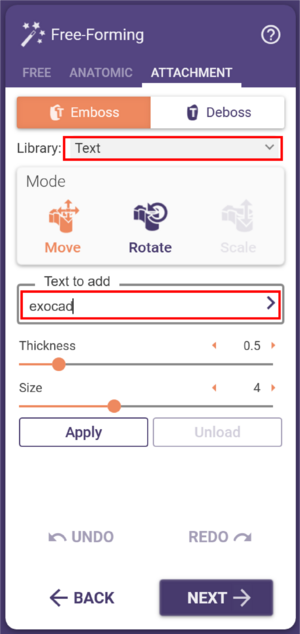
Among the provided libraries and the parametric design, you'll find in addition the possibility to import your own stl file.
 | Useful hotkeys are available in the "Attachment" mode.
Once the attachment is placed by mouse click, you can move it by mouse.
Hold SHIFT to move along insertion direction,
Hold CTRL to rotate around insertion direction
Hold CTRL+SHIFT to rotate freely]. |
Library
| Blijdent
|
| Conisch handvat.sdfa
|
Lepel handvat kort.sdfa
|
Lepel handvat lang.sdfa
|
Lepel handvat schein small.sdfa
|
Lepel handvat schein.sdfa
|
Steun Lepel.sdfa
|

|

|

|

|

|

|
| Bredent
|
| LV1-Retention.sdfa
|
Vario-Kugel-Snap oc 1.7mm.sdfa
|
Vario-Kugel-Snap oc 2.2mm.sdfa
|
Vario-Kugel-Snap sg 1.7mm.sdfa
|
Vario-Kugel-Snap sg 2.2mm.sdfa
|

|

|

|

|

|
| Vario-Kugel-Snap threat sleeve 1.7mm.sdfa
|
Vario-Kugel-Snap threat sleeve 2.2mm.sdfa
|
Vario-Soft3 mini sv.sdfa
|
Vario-Soft3 mini.sdfa
|
Vario-Soft3 sv.sdfa
|

|

|

|

|

|
| Vario-Soft3.sdfa
|
Vario-Soft Steg attachment.sdfa
|
Vario-Soft Steg bar attachment.sdfa
|

|

|

|
| C+M_Dalbo
|
| Dalbo-Hole.sdfa
|

|
| C+M_M-SG_Star
|
| M-SG_Star.sdfa
|

|
| C+M_Mini-SG
|
| Mini-SG-Male-part.sdfa
|

|
| C+M_SG Geschiebe
|
| SG Male part.sdfa
|

|
| CEKA PRECI LINE
|
| CEKA REVAX M2 female keeper 30.sdfa
|
CEKA REVAX M2 female keeper 45 No Plate.sdfa
|
CEKA REVAX M2 female keeper 45.sdfa
|
CEKA REVAX M2 female keeper 60.sdfa
|
CEKA REVAX M3 female keeper 30.sdfa
|

|

|

|

|

|
| CEKA REVAX M3 female keeper 45 No Plate.sdfa
|
CEKA REVAX M3 female keeper 45.sdfa
|
CEKA REVAX M3 female keeper 60.sdfa
|
PRECI-CLIX male keeper 30.sdfa
|
PRECI-CLIX male keeper 45 No Plate.sdfa
|

|

|

|

|

|
| PRECI-CLIX male keeper 45.sdfa
|
PRECI-CLIX male keeper 60.sdfa
|
PRECI-VERTIX male No Plate.sdfa
|

|

|

|
| Generic
|
| Default.sdfa
|
Generic-PR-V-slim-short.sdfa
|
Generic-PR-V.sdfa
|
Generic-VS.sdfa
|

|

|

|

|
| GeoMedi MultiUnit
|
| mmu-48-1.0.sdfa
|
mmu-48-2.0.sdfa
|
mmu-48-3.0.sdfa
|
mmu-55-1.0.sdfa
|
mmu-55-2.0.sdfa
|
mmu-55-3.0.sdfa
|

|

|

|

|

|

|
| NobilMetal LV Kon-R16
|
| KN-852-W-2gradi.sdfa
|
KN-852-W-2.sdfa
|

|

|
| NobilMetal LV R1606
|
| SG-1.7.sdfa
|
SG-2.2.sdfa
|
SP-TI45_A.sdfa
|
SP-TI45_B.sdfa
|
SP-TI60.sdfa
|

|

|

|

|

|
| VR-3.5.sdfa
|
VR-4.0.sdfa
|
VR-4.5.sdfa
|
VR-5.0.sdfa
|
VR-5.5.sdfa
|

|

|

|

|

|
| Phibo
|
| A1-VERTICAL-30°_1.7_exocad.sdfa
|
A13-BOLA-1.7_CO-CR_exocad.sdfa
|
A14-BOLA-2.2_CO-CR_exocad.sdfa
|
A2-VERTICAL-60°_1.7_exocad.sdfa
|
A3-VERTICAL-30°_2.2_exocad.sdfa
|

|

|

|

|

|
| A4-VERTICAL-60°_2.2_exocad.sdfa
|
A5-BOLA ROACH-1.7_exocad.sdfa
|
A6-BOLA ROACH-2.2_exocad.sdfa
|

|

|

|
| Rhein83
|
| OT Bar-Castable Bar.sdfa
|
OT Cap-Mirco-2mm Thread.sdfa
|
OT Cap-Mirco-Extension Arm.sdfa
|
OT Cap-Normal-2mm Thread.sdfa
|
OT Cap-Normal-Extension Arm.sdfa
|

|
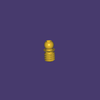
|

|

|

|
| OT Equator-2mm Thread.sdfa
|
OT Strategy-male.sdfa
|
OT Strategy-Steady.sdfa
|
OT Tenco-Extension Arm.sdfa
|
OT Vertical-Plus-Steady male.sdfa
|

|

|

|

|

|
| Ring Donut
|
| Donut-Shape-1.sdfa
|
Donut-Shape-2.sdfa
|
Donut-Shape-3.sdfa
|
Donut-Shape-4.sdfa
|
Donut-Shape-5.sdfa
|

|

|

|

|

|
| Donut-Shape-6.sdfa
|
Ring-Shape-3.sdfa
|
Ring-Shape-4.sdfa
|
Ring-Shape-5.sdfa
|

|

|

|

|
| Servo-dental
|
| 132111300.sdfa
|
132111300-SLM.sdfa
|
134141300-SLM.sdfa
|
134151300.sdfa
|
69977E.sdfa
|

|

|

|

|

|
| Si-tec
|
| HHK_PRIMAERTEIL.sdfa
|
SAFE-TEC_PRIMAERTEIL.sdfa
|

|

|
| Sterngold
|
| Era-Micro-overdenture-male-with-metaljacket.sdfa
|
Era-RV-Micro-male-metaljacket.sdfa
|
Era-RV-Micro-male-without-metaljacket.sdfa
|
Era-RV-Standard-male-with-metaljacket.sdfa
|
Era-Standard-overdenture-female-Outline.sdfa
|

|

|

|

|
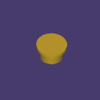
|
| Era-Standard-overdenture-male-metaljacket.sdfa
|
Era-Standard-overdenture-male-without-metaljacket.sdfa
|
Stern-Snap-Retaining-Cap.sdfa
|

|

|

|
| TruAbutment DS
|
| All-on-T-1.0.sdfa
|
All-on-T-2.0.sdfa
|
All-on-T-3.0.sdfa
|
T-LOC-1.0.sdfa
|
T-LOC-2.0.sdfa
|
T-LOC-3.0.sdfa
|

|

|

|

|

|

|
| Unor
|
| Mini-NPG.sdfa
|

|