The Show Distances function shows contacts/intersections/proximities of restorations to the antagonist and adjacent teeth. These are displayed in colors on each restoration. You can deactivate the function by clicking Show distances in the main toolbar.
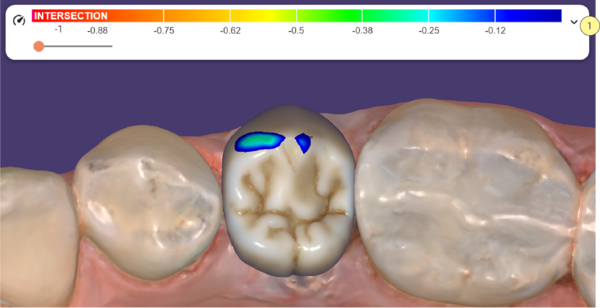
Expand the window by clicking the icon on the upper right button [1] to expose additional controls as follows:

- The color reference bar [2] shows the colors used in the distance visualization and emphasizes where there are intersections and where there is clearance between the selected objects.
- Slider [3] controls the color scaling, visualized in the false-color bar above.
- [4] indicates the distance to the antagonist, mesial and distal teeth.
- You can enable/disable the visualization for antagonists and adjacents using the corresponding buttons [5].
- Activate Include healthy [6] to display contacts on healthy teeth (scan).
After virtual articulation or after jaw movements have been simulated, an additional button Dynamic [7] is available, to visualize contacts that appear when the articulator/jaw movement was simulated.
The Dynamic button has four options which you select individually or simultaneously to visualize the jaw movements:
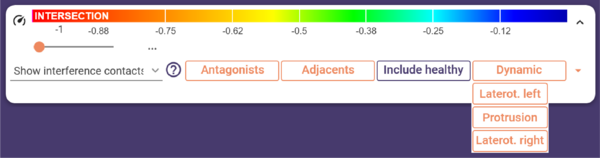
The drop menu Show interference contacts give the option to choose between:
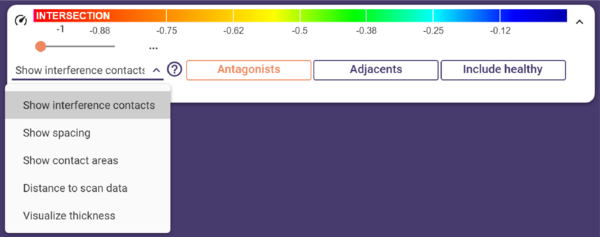
- Show interference contacts: shows a visualization of the intersections between the reconstruction and the antagonists.
- Show spacing: changes the display to measure the distance between non-overlapping scans.
- Show contact areas: shows a visualization of the contacts according to the distance set, as occlusion paper.
- Distance to scan data: shows the current estimated distance between the reconstruction and the scan data.
- Visualize thickness: shows the current estimated distance between the reconstruction and its bottom / inner surface.
To disable all visualizations, click the "Show distances" CAD button.







