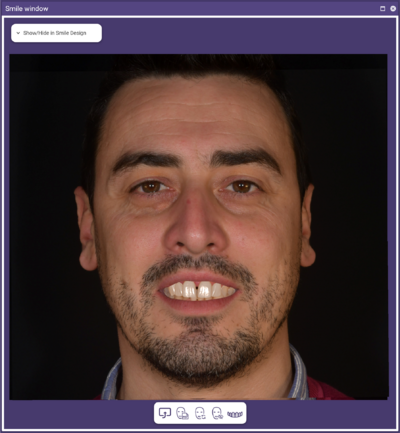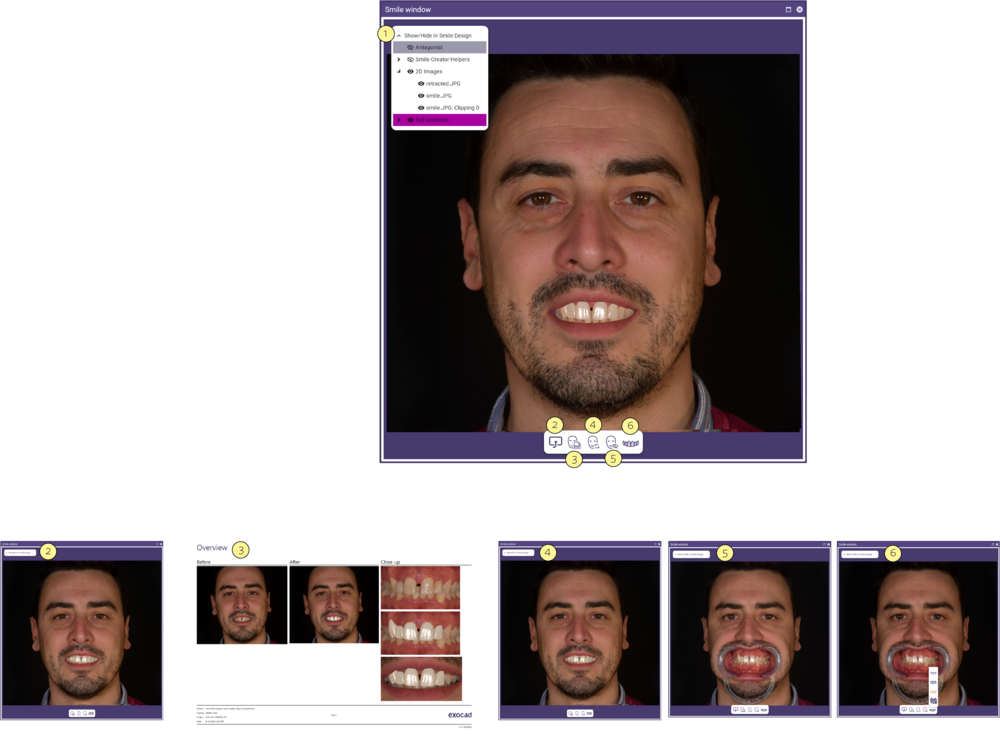This window is available after the Smile Creator has been used and enables an additional view of the current design relative to the patient photo during the CAD workflow.
This secondary view can always be opened again during the subsequent DentalCAD workflow. This will allow users to use advanced tools like the chain-mode tooth placement as usual, but at the same time see the outcome interactively relative to the patient's face.
The “Smile Window” is a separate window that can be placed independently from the main CAD window, ideal for multi-monitor setups.
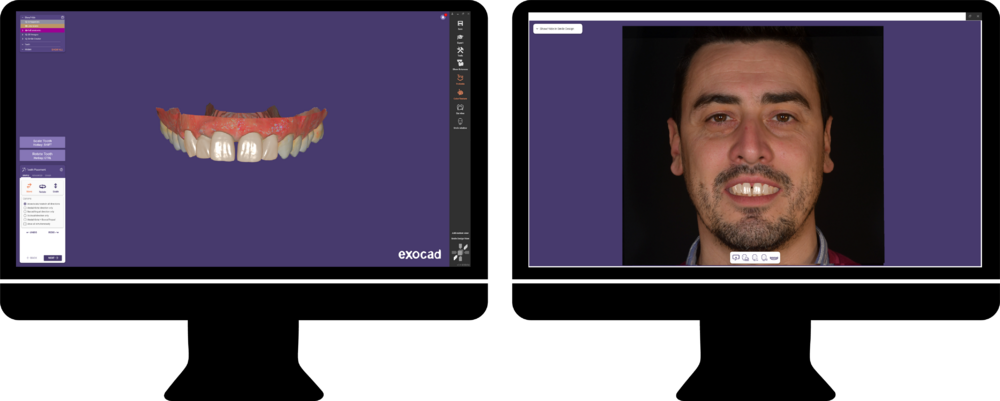
| It is required to have the Smile Creator module. |
- To open it, click the Smile Window button on the main toolbar.
- The window opens and you can click [1] to unfold the menu Show/hide in Smile Design.
- You can find at the bottom of the window 4 buttons:
- [2] to obtain visibility of smile design parts from main view.
- [3] to Export Smile Creator report as PDF.
- [4] reset to the smile design view.
- [5] show/hide the smile view, showing the retracted image.
- [6] choose one of the preview options, All natural, Outline, Smile design full tooth or Smile design.