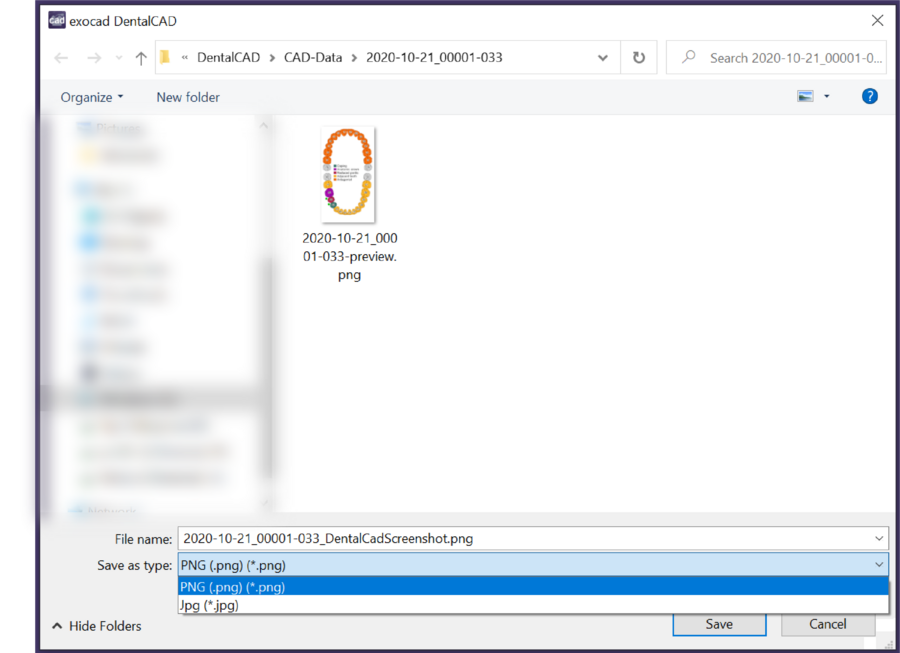The Screen Shot tool captures an image of the currently displayed scene.
- Clicking Screen Shot opens a file explorer window. By default, the project directory is selected, but you can also navigate to a different directory for saving the image file.
- By default, PNG is selected as file type. You can also choose JPG.