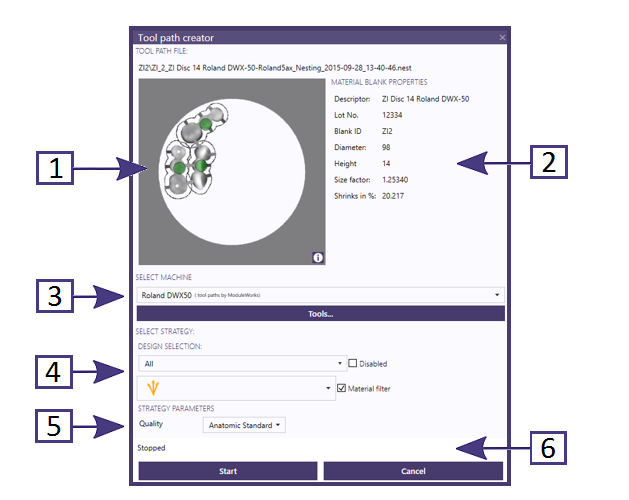Production
Toolpath Creation
Graphic area, shows the reconstructions that are nested, you can choose which parts will be calculated. [1]:All parts will have a Green indicator if they are not already calculated, and are ready to mill
- "Click" on a reconstruction to select only this part for milling, other parts will have a yellow indication
- "click the same part again" to deselect all reconstructions
- using "SHIFT/click" to disable / enable any part for milling
Blank information is displayed [2]:
Select Machine
Choose the CNC Machine that you will use, if you have several machines...... [3]:
Design Selection
Define the reconstruction to mill and the type [4]:
- Choose a single reconstruction to mill or All
- Enable / Disable reconstructions for milling
Milling Strategy
This selection will be automatically set for exocad reconstructions, if the part has been imported as STL then you should choose the appropriate strategy
- set the type of strategy i.e. crown/bridge, Inlay or abutment
- Turn off the "Material Filter" to see all of the different strategies for all materials
Strategy Parameters
set the milling strategy [5]:
- "Standard"
- "Fine"
- "5 axis"
The progress of calculation is displayed [6]: