If only pontics are defined, the following Wizard step will appear in the workflow.
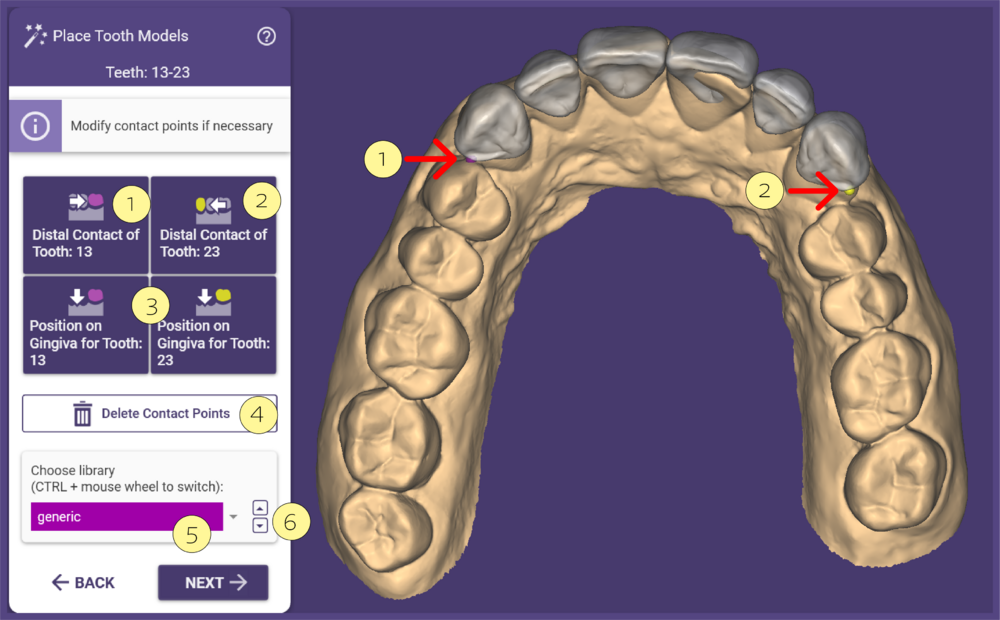
- You can set the distal contact points [1] [2] for positioning the teeth.
- If the bridge consists of multiple teeth and there is no adjacent to set both mesial and distal contacts, you can activate the gingiva position buttons [3] and set one contact point on the gingiva to determine the tooth positions.
- Click Delete Contact Points [4] to restart positioning the points.
- Choose one library clicking in the dropdown menu [5], use the arrows [6] or CTRL + mouse wheel to switch.








