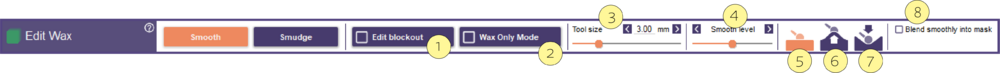Edit wax, Smudge
- Smooth [1]
- Smudge [2]
- Edit blockout [3]
- Wax Only mode [4] – recommended only for editing the bottom part of the wax, additive smooth when you are in wax only mode to quickly smooth the partial.
- Tool Size [5]
- Wax Hardness [6]
| ALT-1 switches between smooth and smudge ALT-2,3,4 changes flatten/add/remove |
Edit Wax, Smooth
- Edit blockout [1]
- Wax Only mode [2]
- Tool Size [3]
- Smooth Level [4]
- Flatten Material [5]
- Add Material [6]
- Remove Material [7]
- Blend smoothly into Mask [8] in case you have an edge and you would like to have a smoother transition area.