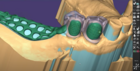Bead Tool - Used to apply retention beads to an area of a partial defined by a closed curve.
To use, click on the curve, adjust the parameters, and click "Apply"

- Size [1] controls the size of the beads.
- Density [2] controls the density of the beads.
- Undercut [3] adjusts the amount of the bead which is undercut, i.e. the extent to which the beads form an undercut area.
- Clear [4] deletes the current bead proposal.
- Apply [5] converts the current bead proposal to wax. Use Control-Z to undo.