Paint Filler Tool - interactive add-wax tool that paints wax or blockout over an area. Useful when a large area like rugae, needs to have relief wax added. To use, simply paint the area to be filled, select the smooth level (the default is good for manual relief), and click Apply [5].
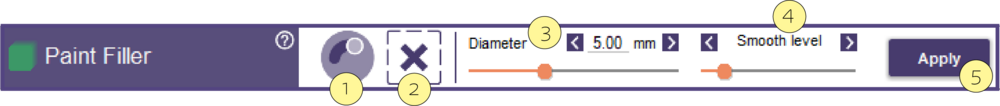
- Toggle erase mode [1] and use SHIFT key to modify
- To clears any selection of filling area Select None [2]
- Set the diameter of the tool with Diameter [3], or use Shift-Middle-Mouse-Wheel to adjust.
- Set the overall amount of filling with Smooth Level [4]
- Apply [5] starts the algorithm to calculate the paint filler result. This may take a few seconds. Use Ctrl-Z to undo

