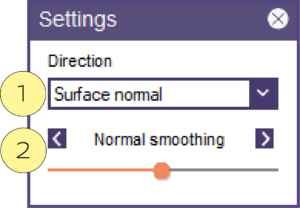Emboss with Curve allows for fixed embossing or de-bossing of a region defined by a curve. To use, click a curve, then click once in the area to be embossed.
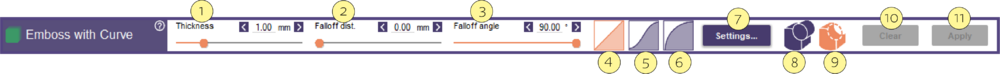
- Thickness [1] - the thickness of the emboss/deboss
- Falloff Distance [2] - the total distance of the falloff, if 0, then the emboss area will have sharp edges
- Falloff Angle [3] - the angle of the falloff at the edge of the emboss
- Linear Falloff [4] - a linear slope at the edge the embossed
- Adaptive Falloff [5] - a dual-curve slope at the edge of the embossed area
- Rounded Falloff [6] - a rounded slope at the edge of the embossed area
- Settings [7] - show advanced settings
- Apply Additive [8] creates a pipe from the selected curve
- Apply Subractive [9] removes a pipe from the wax using the selected curve
- Clear [10] Clears current emboss proposal
- Apply [11] to accept the selection.
Settings
- Direction [1] - select from Surface Normal, Average Surface Normal or Path of Insertion
- Normal Smoothing [2] - adjust the smoothing with the slider.