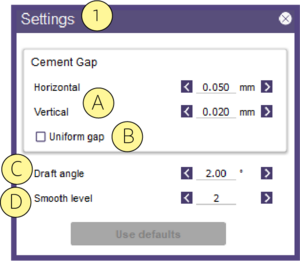This step applies to the QuickSnap workflow.
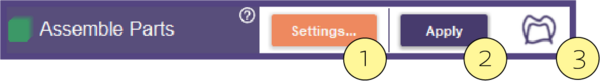
- Click Settings [1] to change the cement gap parameters.
- Select Apply [2] when done in order to assemble the parts.
- Cut view [3] displays a sectional view of your design.
| Cut view hotkeys Use the slider to change the slice position. Left mouse button to draw a ruler (press CTRL key for multiple rulers). Right mouse button to rotate the cut plane around Y. Right + left mouse buttons to move the cut plane in X and Y. Use the thumb wheel to zoom the cut plane. |
- Choose the Horizontal and Vertical [A] gap values.
- Uniform gap [B] uses the same vertical and horizontal cement gap.
- Draft angle [C] draft angle according to the insertion direction.
- Smooth level [D] The higher the value the smoother it will be. This only applies to the connection of the parts.