This tool takes drawn curves and creates wax "pipes" or support bars following the curve. To use, click on a curve and click "Apply[4].
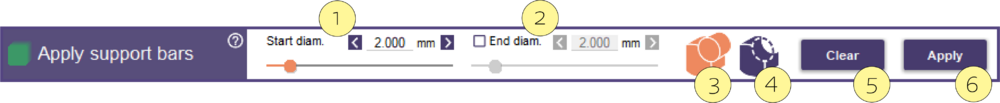
- Start Diam. [1] is the diameter of the desire pipe.
- Checkbox End Diam. [2] optionally creates non-fixed width pipes, is the ending diameter of the pipe, if the checkbox is enabled.
- Apply Additive [3] creates a pipe from the selected curve
- Apply Subtractive [4] removes a pipe from the wax using the selected curve
- Clear [5] removes the pipe that were created
- "Apply" [6] To apply


