PTP2 - Select Wax
The Select Wax tool is used to define and area of blockout or partial wax, and optionally to convert it to the other type.
<br\>
<br\>
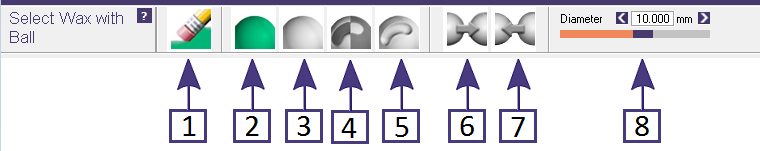
- The Eraser [1] paint=selects and area to delete from the selected area.
- The Select All [2] selects the entire model to be selected.
- The Select None [3] icon de-selects the entire model.
- Invert Selection [4] reverses the selected and non-selected areas.
- The Cut Selection [5] removes the selected area from the wax.
- Convert Blockout to wax [6] takes the selected Blockout volume and converts it to Partial wax.
- Convert Wax to Blockout [7] takes the selected Wax volume and converts it to Blockout.
- Diameter [8] slider adjusts the size of the tool for painting and erasing selected areas. Also works with Shift-Middle-Mouse-Wheel