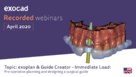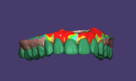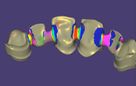Getting started
When getting started with exocad DentalCAD, we recommend to watch the following videos first. They'll make it easy for you to design your first crowns and bridges with exocad.
Basic
Certain steps in the "wizard" provide advanced features that are worth exploring in detail. Check out the following videos to learn more about selected topics:
DentalDB Application
Dentalshare
Telescopic crowns
For those who'd like to design telescopic crowns or take advantage of exocad's advanced features related to attachments, the following videos are recommended:
Implant Module
exocad's most popular add-on module is the Implant Module. The following videos will help you get started, by teaching custom abutment design:
Note: Certain functionality presented above may not be available from all exocad resellers.
Partial Frameworks
The Full Denture Module
Model Creator
Integrated CAM
Smile Creator
Implant Planning
Learning More
Once you've had some practice with the exocad DentalCAD platform, it's time to dive into more advanced topics, such as the Expert Mode and more difficult/complex cases.
Get up-to-date
Webinars


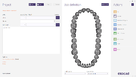



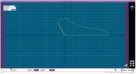


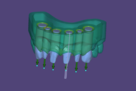
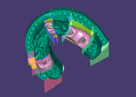

 Smile Creator
Smile Creator
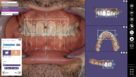 Learn Smile Creator in 7 min
Learn Smile Creator in 7 min
 exoplan - exocad's implant planning software
exoplan - exocad's implant planning software
 exoplan Case Demonstration - Planning of implants and design of a surgical guide
exoplan Case Demonstration - Planning of implants and design of a surgical guide
 Immediate Load Workflow with exoplan and exocad DentalCAD
Immediate Load Workflow with exoplan and exocad DentalCAD