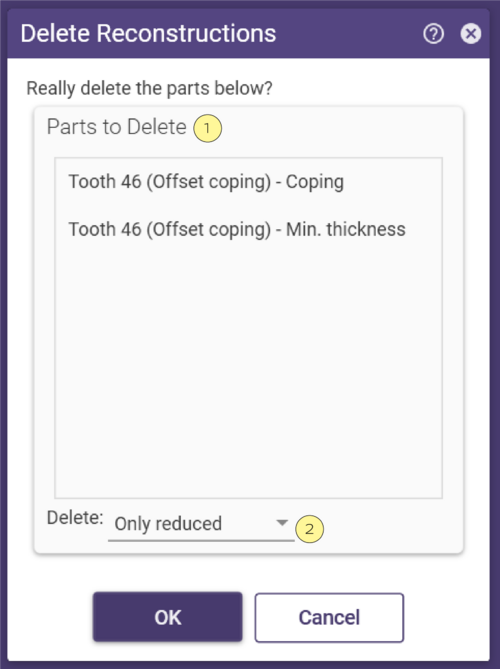Using this function, you can delete all parts of a reconstruction (e.g. crown bottom, library model tooth, preparation, etc.).
Select the parts to delete from the Delete [2]: dropdown menu (Crowns/Inlays/Abutments etc. / All).
The Parts to delete [1] section lists the parts which will be deleted. You cannot select individual items in the list.
Click OK to confirm.