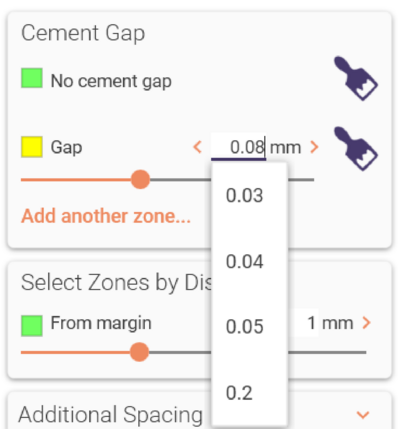When you enter values for the parameter sliders, the DentalCADApp might remember these values in local data storage (possibly related to the used material or type of reconstruction), so you do not need to type them in again later.
To clear the values, there are three options:
A) Select an entry in the dropdown with your mouse and press SHIFT+DELETE
B) In the application files, delete the file "%APPDATA%\DentalCAD\ValueSliders.xml"
C) Right-click on the "value's window" and select the option Reset slider list values from the menu.