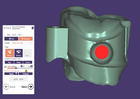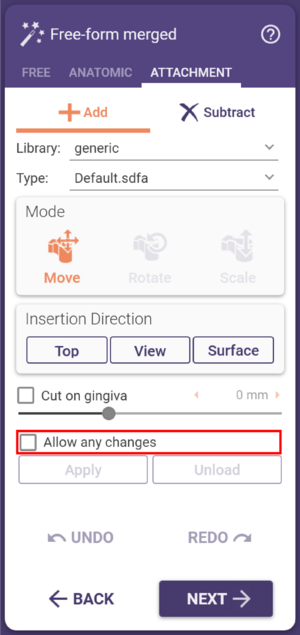The Allow any changes feature will appear in the last "Free-Formed Merged Restoration" window in the attachment tool section ATT. This feature allows you to use attachment geometries to create holes or threads into your restoration, which will infiltrate the minimum thickness mesh.
| The "Allow any changes" feature is only available in "Free-form merged restoration", and only if the Implant Module is activated. |
| If activated, the attachments or bolts can change any part of the mesh, including minimum thickness, margins, crown bottoms, etc. This might lead to stability or production problems! |